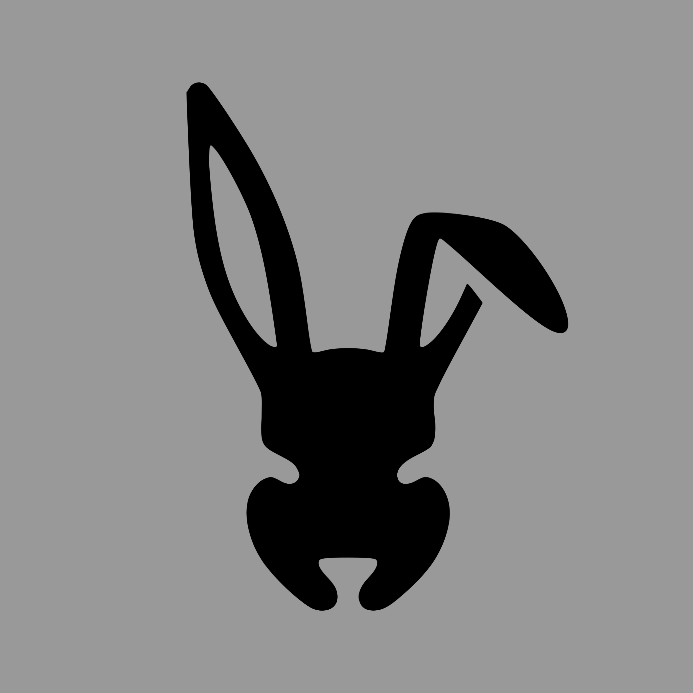- cross-posted to:
- [email protected]
- cross-posted to:
- [email protected]
Just rebuilt my living room gaming PC this weekend and installed Bazzite. The most exciting feature for me so far has been that SLEEP WORKS. I can just put the system to sleep and resume whenever I want. 10/10
I plan on doing the same. Do you happen to know if it’s possible to pair multiple xbox controllers via bluetooth out of the box? If not out of the box, I’m also ok with it requiring tinkering, as long as it’s somehow possible
That’s a good question. I will have to test it out. I usually play wired. I think the minisforum BD790i I’m using has an Intel Bluetooth chip set. From my experience those have issues with the Xbox controllers and often the dongle is required. I do have the dongle so I will try it out.
Wish I could say the same. Several times I came back from sleep and the whole OS was suffering from graphical corruption.
I have Bazzite running my Legion Go. The experience is so much better in its Steam Deck like frontend than the Windows 11/Legion App combo. And the desktop mode makes it a fully functioning desktop PC as well, if it is needed. All in all one of the smoothest experiences in terms of switching to Bazzite.
Hmm interesting what was the installation like - did you dual boot or wipe the drive?
Complete wipe. And it was easy without any hassle out of the box.
Hmm fascinating - no driver issues? You know what Lenovo is like….
Nothing that I’ve noticed. And Proton runs everything I want to play. The back buttons are used for the bazzite overlay. That took some time to get used to. But aside from that it was a smooth experience and I would never change back. It got me to switch from Windows to Bazzite on my desktop. But that was a whole different thing with the Nvidia Wayland Firefox problems a few months ago.
I can’t recommend Bazzite (or one of its related distros Bluefin or Aurora) enough as a daily driver OS on your desktop and laptop. I dropped Windows this year and couldn’t be happier about it.
Is it PITA to run if you have Nvidia GPU?
I’m running it with an nvidia GTX970 as my daily driver for months now and it’s been flawless.
No, I also made the switch and honestly it’s pretty much worked out of the box for me. I’ve got the integrated graphics with a discrete card too - I was worried initially, but it seems to handle it fine
I’ve had some sound issues, and a few games run worse or need some tweaking to run, but after dual booting for a while I’m considering wiping windows for extra storage
There’s inconveniences, but with windows getting worse and Linux getting better I’m feeling pretty good about the deal
As I mentioned in another comment, I recently switched from EndeavourOS to Bazzite on my laptop, and it has been amazing. I’ve only scratched the surface with regards to understanding the ins and outs of ostree, but I can say that so far I really like it. I’m all in on immutable, I think the whole idea is awesome.
I’m also loving immutable. It took me a while to get the hang of it, though. And it can be confusing to someone who doesn’t know anything about Linux if they read instructions online for a different distro.
I started on Bazzite, but later installed Aurora instead. I then rebased back to Bazzite for a while because I thought it would help with a very specific piece of software. I have since rebased back to Aurora, hopefully for good. But I love how easy it is to rebase.
I haven’t looked into rebasing yet… Is it really just as easy as entering the command and rebooting?
Yep, it’s crazy how easy it is.
I’m glad Bazzite is finally getting some more mainstream attention, it’s an incredible distro! It’s my go-to recommendation these days, and what I’d use myself if I wasn’t a NixOS nerd lol
Still not a fan of the limitations of an immutable system. Can’t even install Mullvad. :/
This GitHub issue claims you just need to install the rpm, enable the service and reboot, has anything changed in the meantime?
In my limited experience with Tailscale, it was about that simple back then, at least.
Trying to install the rpm manually by layering it just errors out for me. Someone else on here said that for him it bricked his entire system, so I’m not exactly fond of attempting to brute force it - especially with 4 year old instructions for another distro.
Use rpm-ostree
You’re literally replying to my comment stating how I tried that and how it bricked someone’s system.
OK, and where did you say you used rpm-ostree? I was just trying to help… And not just you, but others. Because, as I said, I’m literally using Mullvad on Bazzite as we speak. Your comment was flat out false, and I felt the need to correct it…
I have no fucking idea how you could possibly brick hardware by trying to install an application… I never got anywhere close to doing anything that could have possibly had consequences like that.
It took me like five minutes to install Mullvad VPN on Bazzite.
OK, and where did you say you used rpm-ostree?
What do you think “layering” refers to? And there’s only this, or Flathub, to actually install something in the main immutable system. So I’m not sure what else you were expecting.
Your comment was flat out false, and I felt the need to correct it…
The fuck? It absolutely is not false. When I tried to install the rpm package it errored out. Another user here reported to me that he did not error out, but it ended up bricking his system. Why in the fuck do you think you can just invalidate other people’s experiences like that?!
I have no fucking idea how you could possibly brick hardware by trying to install an application… I never got anywhere close to doing anything that could have possibly had consequences like that.
That is super cool for you, but you should maybe be less close minded and accept that other people have other experiences as you. You should not base your opinion on things that only affect you personally.
It took me like five minutes to install Mullvad VPN on Bazzite.
Somehow. Cool. Next.
FYI, this isn’t true. I’m on Bazzite and I’m currently using MullvadVPN and Mullvad browser.
You just need to use rpm-ostree to install it. I don’t remember the exact way I did it, but the documentation is out there. Just search for “silverblue” instead of bazzite. Or better yet, maybe even just “mullvad vpn fedora rpm-ostree” would probably get you in the right direction.
Edit: For the person who claims they bricked someone’s system while trying to install a vpn application… I don’t even know what to say. I would actually love to hear how that is even possible. Especially on an immutable distro… Do we have different definitions of “brick”?
https://fedia.io/m/[email protected]/t/1361623/Bazzite-delivers-the-SteamOS-experience-Windows-handhelds-need-and-it-s/comment/7934752#entry-comment-7934752
Cool. See my reply to that comment then.
So first off: This isn’t just about you. Other people read this, and your comment is just flat out wrong. I am typing this comment on my laptop, running Bazzite, using Mullvad VPN (that took me about 5 minutes to figure out how to install).
Second, I was literally just trying to help, why be a dick?
So highly ironic, just like the instance you’re on. Jfc I hope one day when your system fails you understand that not everyone has the same experiences as you.
The top options here don’t work https://search.nixos.org/packages?channel=24.05&from=0&size=50&sort=relevance&type=packages&query=mullvad ?
I’m using Bazzite, not NixOS.
Oh oof I misunderstood because of the parent comment talking about NixOS oops
I don’t know bazzite but if you just want to use your vpn you could create a wireguard config on the Mullvad site and use this in any NetworkManager. So no direct need for the Mullvad appliction.
I can import the config files through the network manager, but that’s clunky and only allows for one connection. So if one server slows down or its IP is blocked on a specific site, I cannot easily hop servers without the actual app.
I daily drive it on my laptop and it’s amazing. My usb c dock just works. No open source community drivers needed! Nothing has broken!
Virtual machines I have a hard time running but oh well. Price u pay for stability.
Have you used BoxBuddy? I know it’s not exactly a VM, but it could suffice depending on what you need it for.
Yeah it’s built in and I use it for running .deb files on Fedora which is kind of neat. I was thinking more of running a windows xp machine
Never heard of it, how is this distro for new users? I run mint for reference, but I’m always trying to learn about other distros.
It’s very much set and forget, and straight up walks you through the basics with a friendly first time setup tool (that you can also invoke at any point afterwards). Useful gaming and quality of life tweaks out of the box, great balance between up to date and stable, atomic updates and built-in rollbacks so it’s super hard to break too. It stays out of your way and keeps things updated as needed, you just have to reboot now and then to apply like an Android phone.
The one thing to keep an eye out for is manually editing config files and such isn’t going to be the same as you’d expect since it’s atomic, but you can still get it done most of the time. Lots of info for Silverblue out there, and as another rpm-ostree based distro, most should apply to Bazzite as well.
Is Steam gaming mode available on NixOS?
Sure! With this module, it’s pretty much indistinguishable from vanilla steamos apart from some more complex decky plugins not working. I daily drive it on my own deck.
Yes, simply install Steam and run it in Big Picture mode.
I have played around with the OS and think it is really exciting. That being said have yet to really daily drive it. How is it as a daily driver? Also what did you come from previously?
When I used Bazzite, I had it on a samsung laptop and on my steam deck, both worked perfectly for the handful of months that lasted. It integrates seamlessly with steam’s updater so apart from updates taking longer, you wouldn’t be able to tell it wasn’t vanilla from gaming mode. Layering my own packages on top was painless and worked fine too, I particularly remember using tailscale that way. Overall it was rock solid and hands off, most variants keep themselves and flatpaks updated on their own and whatnot.
I came from vanilla stramos and I had it on my laptop as soon as I got it. On the desktop side, I hadn’t moved away from windows 10 yet, and by the time I did all my devices were already on NixOS. All in all if nix’s declarative approach didn’t tickle my nerd bones so perfectly, I’d probably be all in on it to this day.
I’ve been using it as my daily driver on my laptop for a couple of months, and I cannot recommend it enough. It has been running flawlessly.
I came from EndeavourOS. So it’s a big change from bleeding edge, to the insane stability of immutable, but I’m here for it.
And you always have BoxBuddy if there’s anything you can’t do because ostree, or if you only know how to do it in Arch (or whatever other distro).
Bazzite seems excellent if you’re putting it on a gaming handheld. I had my own complaints when using it on a desktop.
I really really wish Bazzite’s file explorer was a bit better. The right-click options for file interaction are miniscule - definitely built for baby users. You can install another like Dolphin, but it will still use the other interface anytime a program needs to open a file.
And, of course, I ran into myriad issues trying to use BoxBuddy and its system of containers to run other (native) Linux software. Not something for amateurs used to “apt install whatever”.
I’ve been using Bazzite on my laptop for a few months now, and it has been wonderful. I’ve had no problems whatsoever. The only hitches I’ve had so far, have 100% been about learning how to use ostree. And now that I’ve got somewhat of a basic grasp on how it works, I love it.
Maybe it’s because I downloaded the distro version meant specifically for my hardware (Framework), but Dolphin came pre-installed as the default file explorer. And as with any other KDE/Dolphin combo, you can add things to the context menu. So I’m not really sure what file explorer you were referring to?
BoxBuddy is another thing that I’ve only been messing with a little bit (have only needed to use it once or twice for the Fedora “toolbox”), and haven’t had any issues with that either. In fact, on the contrary, I think it’s fucking awesome lol
Not saying your experience isn’t valid, I just wanted to provide a counter. I was on EndeeavorOS for about a year and a half, and switching to Bazzite has been great. It’s just a different experience. Gotta get used to flatpaks instead of using pacman and yay. And if there is anything that I really want to use, and I only know how to use it in Arch, I can just open up my Arch box in BoxBuddy and do it there.
It has been much more stable, and it idles at a lower cpu % and is consistently cooler than when I was on Arch
Bazzite lets people choose between GNOME and KDE when downloading it. I had no familiarity with either, but received tips that GNOME is more user-friendly.
In terms of discoverability, I was investigating the OS’ settings menu pretty intensively, and saw no suggestions that I could add commands to the menu. My other annoyance was around having the right set of things available from the left-hand quick-access on the Files screen. On Windows, this is simply a matter of drag and drop. It’s possible I could change this on Bazzite’s base file explorer, but if so, it did not make anything readily apparent, even from investigating the available settings and everything in the default menus.
I’d definitely prefer Flatpaks for software, but not every program is available by browsing the Software screen. Programs that I attempted to install through BoxBuddy both took far more terminal knowledge and googling than should be necessary, and didn’t actually export to my programs menu as they claimed.
I’m okay with adjusting to a different experience. Less okay with things just not working as documented, or losing out on obvious discoverability options. It feels like an OS has less longevity when its documentation is not built in and relies specifically on message boards - many of which apply their solutions more broadly to Arch or Ubuntu than something as niche as Bazzite.
Gnome’s default file explorer does allow drag and drop to add a directory (folder) to the left sidebar. It just has to go into the middle list on the left sidebar. You cannot add things to the top list by drag and drop. KDE is far far more customisable than Gnome, but changing too many settings can sometimes make KDE unstable. If you choose KDE, try changing only a few settings at a time. Gnome takes the approach of making it more beginner friendly by making it harder to break and providing an experience that Gnome devs think would be the best.
I can’t help but expect it to deliver more limited selection and more fun little puzzles to solve to make the thing work.
How wrong am I?
How does it compare to Nobara? My experience has been pretty great on Nobara/KDE.