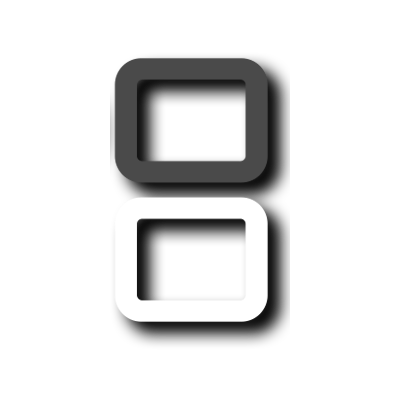Hi everyone! I wanted to ask if anyone experienced issues like this with theri New 2DS LL/XL.
So one day I noticed that my 2DS is going low on battery so I plugged it to charging though what was wierd was that console was looking like it’s not charging and was stuck at 1%. At first I though it was issue with charging cable so I replaced with new one and still not charging. Then I did like force hard reboot (long power push) and subenly battery is at 99%. Did anything like this happened to anyone?
If it happened just once, then it’s obviously just a monitoring glitch and I wouldn’t worry about it.
If it happens often, it can be a) a loose or damaged connector, b) water damage, c) aging battery (or its circuitry). I’d suggest go open it up, check if the battery isn’t swollen and disconnect/reconnect it.
Don’t discgarge batteries to zero or even under 10% if you can avoid it.
I had something similar with my 2ds LL a while back, with it never appearing to charge, though I’m pretty sure I had to open it up and disconnect/reconnect the battery to get it functioning normally again in my case. If yours is working now there’s no need to do that, but either way it might be helpful to recalibrate the battery by discharging it until it’s completely dead then charging it back up to full.
Do NOT ever discharge Lithium batteries to zero. That’s the worst thing to do, and you can even damage it enough to never wake up. (Even tho Nintendo used seemingly indestructible batteries in DS-3DS).
Charging to full is completely enough to recalibrate the monitoring circuit. If the battery acts erratically on lower charge levels, it’s aging and there’s nothing you can do. Discharging will just speed up the processes.
LiIon batteries can be damaged if they’re actually completely discharged, but the ones in ds/3ds (and any modern battery really) have circuitry to prevent this - if the battery can’t recover from being discharged to the point of no longer providing power then either the circuitry or the cells are already damaged far beyond the point of no return. Though, granted, discharging to that point isn’t great for them, so you should avoid doing it regularly.
Charging to full isn’t always enough to completely recalibrate the battery. Battery management circuits typically keep track of both maximum and minimum charges, and both can get out of whack, so only a full charge may or may not solve the problem.
I double checked all that with google, I’m on mobile so linking a bunch of sites is a pain but you should be able to verify with a few searches (if not lmk and I’ll find the links later). Anecdotally I’ve personally had battery issues with an o3ds (and a couple other non-nintendo devices) that were solved with a full discharge-recharge cycle, but not with just charging to full, so regardless of the reasons it’s undoubtedly helpful in some cases.
Yes it shouldn’t destroy them right away, especially if they’re new. But if you already have doubts about the battery’s life or monitoring, discharging it fully can make things worse, because that’s just how that chemical process works.
Normally the monitoring gets reset fully by charging the battery and leaving it on the charger for a few hours. Which is why people don’t encounter errors too often, since most charge things overnight.
It’s known that Ninty uses some damn good batteries in the DS-3DS so they tend to fine with discharging, but it’s not a good general advice.
You’re right, it’s poor general advice; normally batteries function as they should with a few hours in a charger. In that case I would not recommend discharging a battery as it harms the overall lifespan of a battery.
But when things aren’t normal, and it’s an issue with battery capacity not displaying properly, and charging to full didn’t fix it, discharging is a reasonable next step to be taken before getting a new battery or checking fuses. If a battery is already in poor health enough that one discharge-recharge cycle makes an appreciable dent in the remaining life of the battery, it has very little time left either way and needs to be replaced soon.
Some more research seems to back this up; advice to discharge batteries when having issues is present in most battery troubleshooting/repair guides, on forums, and in various device manuals. I stand by my original advice to OP given their description of the issue; and I find “Charging to full is completely enough to recalibrate the monitoring circuit.” to be demonstrably untrue in many situations.
Given all that, and multiple personal experiences with issues being fixed by discharging (and not by just charging), frankly I don’t see my thoughts on this changing much and I’ll continue to use the method as a troubleshooting step when restoring and fixing devices as long as it continues to work. You’re free to give whatever advice you wish, and I’ll do the same, but I don’t see much point in continuing this discussion.
I have run GPU benchamrk just for testing and looks fine keeps like 3,5h of video playback.