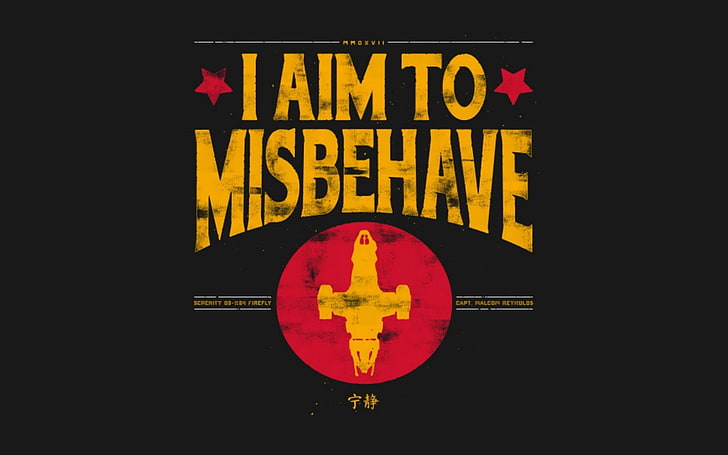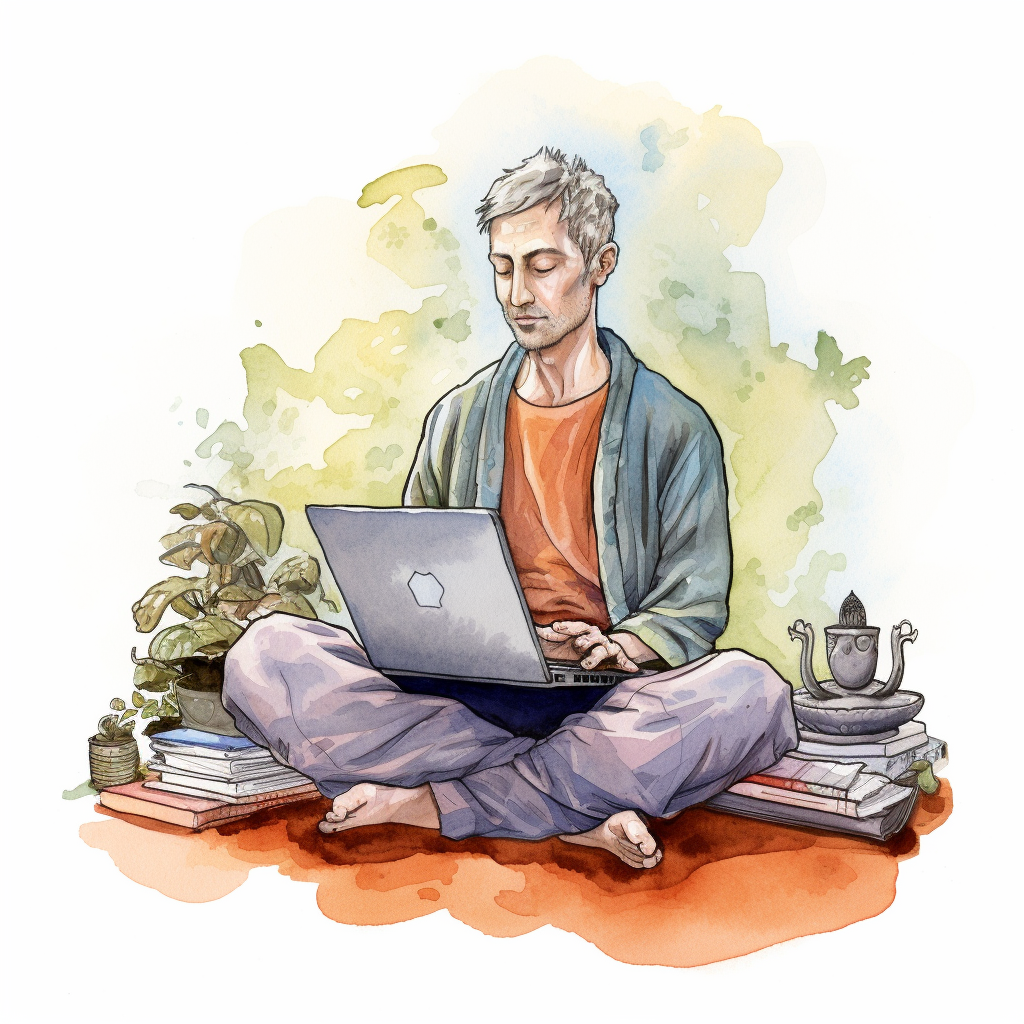So I stopped using Google Photos a while ago when the stopped offering the free photo storage for android users. Since then I’m being using OneDrive ( I already pay for O365 for other reasons and it comes with 5Tb included).
Since I did the migration my home users are struggling with it (wife and kids). There’s no comparison on the functionality between Google Photos and OneDrive photos. All the AI features that Google Photos offers are unparalleled on OneDrive, like the automatic face recognition and moments album créations that creates awesome photos collection instagram style.
So my wife is putting pressure to get back to Google Photos, she can’t stand OneDrive photos anymore.
I’m trying to exit/cut the cord on all mainstream tech services like many of you on the selfhosted community, so I don’t want to get back to Google Photos, actually I want to take the opportunity of migrating out of OneDrive photos to leverage an selfhosted solution but the wife approval factor mandates that I need to be as close as possible from Google Photos feature set.
I was taking a look on some options like Photoprism and OpenPhotos but not sure if any of them are the best option or if even there better options out there.
Can you please help me to find the best option for my use case if there’s any at all?
Other than Google Photos feature set, the possibility of SSO auth and multi user on one instance it’s a plus, as well not paying for it. If I need to pay for a selfhosted solution in this case I prefer pay for Google Photos.
Thanks for your help
Immich is literally it
- self hosted
- completely free
- multiple users
The GUI is very similar to gphotos. It also has face recognition.
i second immich
Immich. Its Great and fast
I’ve not found a good alternative and I’m curious to see what is suggested.
What I’m doing for now:
- backing up all my photos in original quality to my NAS
- backing up all my photos in space saver quality to Google photos
You can store quite a lot with the free 15GB. And if you need more, create a new account for your wife, add it as a partner and all photos will show up as if they were on the same account.
I don’t know how many wives Google allows, I’ve only tried one so far. But if they allow polygamy, you can get a new wife whenever you run out of storage.
TL;DR tell your wife the only way to return to Google photos is for you to get more wives.
Photoprism works really well but there’s no multiuser support. Although you could run multiple dockers I guess. Immich has multi user support and it’s pretty good, it has face recognition too. And it has an app too. As far as payment goes you can patreon support photoprism, help them out and it comes out cheaper than google photos.
Not sure if this fits what you guys look for, but Synology Photos is brilliant. Self hosted yes, reliables yes, features & apps yes, expensive also yes.
Happy wife, happy life. Get Google photos, it’s ease of use and feature set is not comparable to self-hosted solutions unfortunately. I use nextcloud+memories and photoprism in the past, they work fine but Google photos is better.
Agreed. Google photos is great in a lot of ways. I self host a lot of things but still choose Google photos because it’s great at what it does.
I have backups to switch at a moments notice but the trick is to make your life easier, reliable and consistent.
How do you keep a simple workflow to manage the copies between Google and your own? I assume pictures are going to Google first, then you download them?
Not sophisticated. Reminder once a month to see how many photos I took. If it’s all random dog photos or pictures of things to remember the I ignore it. If it’s quality life events then I just download the new set and add it to my backup.
I used to get caught up with automation but sometimes it just takes 5 minutes to do something and I’m fine with it.
It’s one thing to switch yourself but if you have family doing it too, especially nontechnical - let them choose their own thing.
Download backups, host them if you want but you need their trust in self hosted solutions when it counts. Photos is not the hill to die in… in my opinion.
I would think, should there be different users who should have different authorizations, I would look at piwigo https://piwigo.org/
If it’s the same family and you just want a nice login with archive options, look at lychee https://lychee.electerious.com/
I think both are strong candidates for what you are looking for
I store them on NextCloud
Google Photos selfhosted alternative
Are you fucking kidding me…