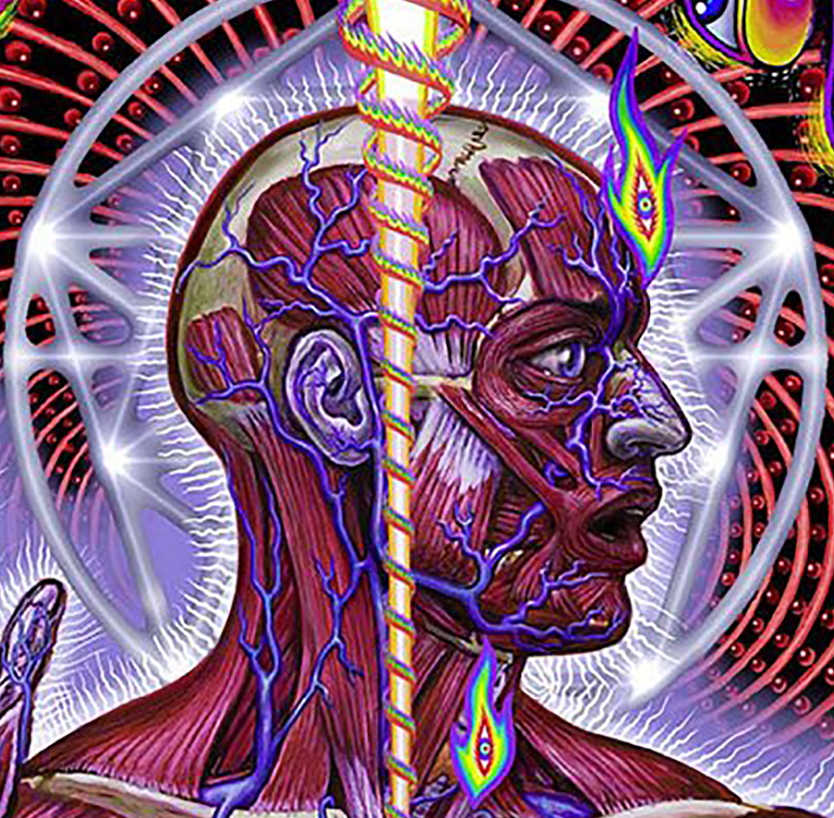Asking because I get reports I make, it would seem rather silly to me if I can’t report misconduct because I’m on my own instance.
Edit: so the answer is yes, another user kindly helped me verify by reporting my test post in the community on my instance. It looks like it sends the report to the relevant people just also sends it to my local admin account for whatever reason lol.
You know, it’s surprisingly vague even in the official documentation.
Let’s test it out. Create a post on your instance, and then make a comment on that post, and I’ll go report them both as “testing” and we’ll see if you get notified.
Link them here so I can find them.
Here’s the comment, idk how to make the link instance agnostic though.
Reports sent!
Also, put a ‘!’ in front of the link, like !https://lemmy.cloudaf.site/comment/454587. bufferEdit: oh, apparently you can’t deep link like that. !https://lemmy.cloudaf.site will go to your instance, though, which is what I did.
Hm. Strikethrough isn’t working?
or is it the link breaking things?I got them, so looks like it does work as expected, my instance admin must just also get my reports. Kinda weird but if they go to the right place as well I’m not too concerned.
Edit: strikethrough is working on my end in the connect app.
Federation does make things more complicated, but I think it’s worth the growing pains.
For sure.
Thanks for doing this, for the sake of 🧪 Lemmy Science 🔭
If you mark it resolved as a mod does it also resolve it as the admin or remove it from the admin q?
If you want to go to my test post and report a comment I’ll let you know, I already resolved the other guys reports on the admin account.
Ok I was able to report through the link I commented. Thank you so much for checking for me!
No problem, resolving as mod resolves it for admin https://lemmy.cloudaf.site/pictrs/image/d330bb01-a4e1-4b00-bcca-d29accdc0049.jpeg
Struggling with doing it without logging in so I’m commenting with what I think the link needs to be to work for me so I can click on it. [email protected]
To your edit:
It seems like the link was sucking in the strikethrough characters. If I had made a proper link [text](url) then it would have probably worked fine.
Hm. Strikethrough isn’t working?
or is it the link breaking things?If you are on mlmym (old.lemmy.world), Strikethrough does not work. It works on the default UI https://lemmy.world/comment/1936920
CSI Lemmy
Playing Won’t Get Fooled Again by The Who
You know, it’s surprisingly vague even in the official documentation.
You just described literally all of Lemmy’s documentation.
I had to read the source code for Lemmy to find out what API endpoint to hit, how it worked, and what to expect on return for a script that I was writing. You need to do that for some documented API endpoints as well. Calling it “vague” is a nice way to put it.
I have no idea what reporting does. Not even if it is sent. I tried reporting some nudity content in a community, but it was broken en 2 apps, and took a very long time from the browser…
What do mean? On the standard lemmy site it should be the 3 dot menu, then the flag (aka, report) on any comment or post.
What took a long time for you?
Finding the report button wasn’t hard. Sending it was. It took like 30 seconds+ of loading to send it.
Ohhhh… Well that might be an issue with your specific instance being unresponsive. The reports I just did, however, worked pretty much how you would expect, so it’s not likely to be a lemmy-ui or backend bug.
Can confirm that you get a notification as a mod. Had my first report today.
From reports from users on another instance? I guess I’m just concerned because when I report content on another instance my admin account gets a report notification on my instance. Obviously I can’t do anything about content on other instances so I just want to make sure the right people are also getting my reports.
Edit: ok another user just tried it on one of my posts, it looks like it works as expected, I just also get my own reports sent to my admin.
I think the idea is that as an admin, you might also wish to know bad actors your users are exposed to to allow you to consider whether there are instances you want to block.
deleted by creator
That’s what I figured. I wouldn’t have expected it, but it makes sense.
If I were to venture a guess, it would be that if you receive excess reports for a particular user on your instance causing issues on other instances you can boot said user for being a nuisance stopping the problem at the source rather than just the impacted instances cleaning up the reported content with no way to stop the reoccurring problem short of blocking your entire instance.
deleted by creator
If the bad actors have their own instance anyone with sense will defederate them.
deleted by creator
In previous cases on my instances, I received a copy of the report, as did the moderator from the server hosting the instance.