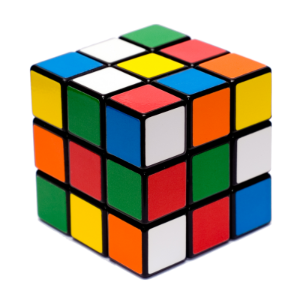Yes, I keep a local copy of more or less all Doctor Who on a hard drive. No, I will not get into the particulars or ethics surrounding that. My question is only about keeping the series ordered in my Kodi home theatre setup now that apparently the show has started a new season numbering starting with the upcoming 2024 outing and, according to TMDb, also the current specials.
At the moment, the new specials (Children in need/Star beast at the time of writing) aren’t included in my library, and I suspect it’s due to incorrect naming. TMDb doesn’t provide a year of first airing for the “Nu Nu Who” show, so I can’t name the files “Doctor Who (yyyy)” as I have with the 1963 and 2005 shows.
Edit: I am specifically asking how to correctly scrape information from TMDb because the TV Database has currently not clocked that Doctor Who season numbering apparently is reset with the Disney+ streaming deal, and for that reason registers as a new show. /Edit
Any suggestions?
TheTVDB.com is what you need. Use that database to help you name your files to match it by using the S00E00 format as part of the file naming convention.
Yeah, I currently scrape show information from TVDb as well as TMDb, but they differ quite a lot in their numbering of specials especially. All of my episodes are named and numbered as you mention, but according to TMDb because I use that one for both TV and film info.
In this case TVDb hasn’t seemed to notice that the show’s season count has been/will be reset, while TMDb is updated that (but still not quite clear on how and when) a new season one is coming. So right now I’m putting my eggs in that basket.
The TVDB numbering for Doctor Who specials is an absolute omnishambles.
I had issues with mismatch until I stuck with TheTVDB.
I agree, the two models don’t mix. I’m quite happy with my own choice of TMDb, just need to iron out this passage between seasons/shows 👍
If you are using emby or jellyfin you can append the tmdb id to your foldername like this:
Doctor Who (2023) [tmdbid-239770]The server software will pick it up correctlyMind blown…! I use neither but have been on the fence about Jellyfin. This is a hefty argument in its favour!
Have you looked on iPlayer to see if it is actually listed as a new show, as opposed to someone adding incorrect details to TMDB?
Damn, good point.
Edit: iPlayer does indeed list "Doctor Who (1963-1996)”, "Doctor Who (2005-2022)”, and a new show also called “Doctor Who” as yet undated: https://www.bbc.co.uk/iplayer/group/m001rzf7
(Edit the second: Clicking through to the new show’s page actually dates it as “2023—”)
Should New Who now be called Mid Who?
Henceforth we shall only call the most recent episode “New Who”, everything else mnust be graded on a scale from “stale” to “past due date”.
According to TVDB (which I use for my Plex setup), they are S00E167 and S00E162 respectively.
Which puts them in the "Doctor Who (2005)” numbering. As I replied to @JoMiran, TVDb hasn’t updated to the new season numbering that apparently has come into effect with the Disney+ streaming deal, starting with yesterday’s special.
So again, I’m actually putting more faith in TMDb than TVDb for this, as the former has actually registered that a “new” show is starting…
deleted by creator