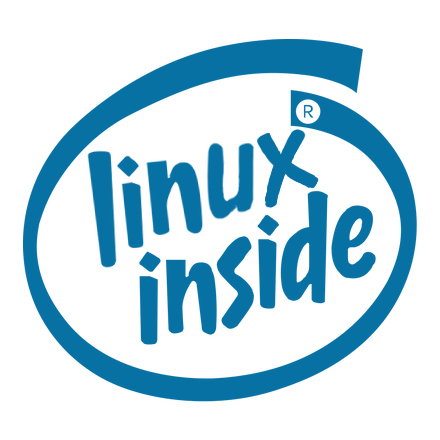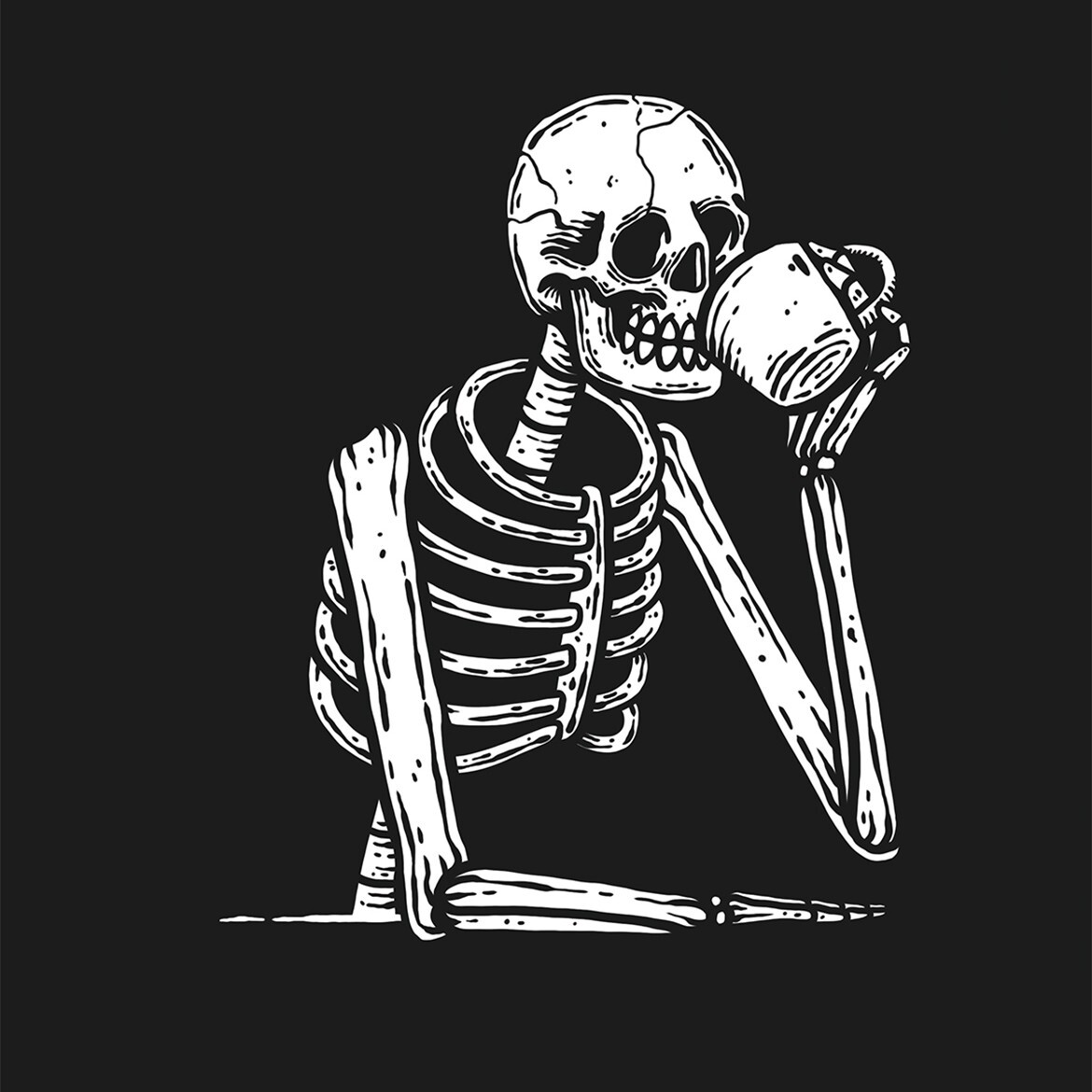Gnome. It just seems simple, elegant and smooth. It does what I need from a DE (not that much, I do a lot in terminal and Emacs). It has good keybindings out of the box and good virtual desktop mechanisms. It was also the first DE with good Wayland support. At first I was unsure if I liked Gnome’s concept and restrictions, but I’ve grown to like it fast.
Gnome without extensions. It gets out of the way and let’s me work. Whenever I have to use something else, it feels like going backwards in time. I used to love tinkering with my system and tried a lot of DE’s back in the days. Don’t have the time for that anymore.
I did have to adjust though. I think that a lot of the hate gnome gets is because of this. If you espect it to work like a traditional desktop you’re going to get frustrated and install too many extensions to make it like one. My advise would be to set aside your presumptions and try it like it’s meant to be used. You might be surprised, I know I was…
A while ago I found this video, which explains it in more detail.
GNOME. It doesn’t let customization get in the way of me using it, but everything I actually need to change has an extension to do that, even on my Surface.
Gnome + ArcMenu + Dash to Panel = <3
Exact same setup! No matter how much I rice, swap DEs, or distro hop, I always come back to this setup. It’s just the most polished experience out there.
Oh also a tray icon extension on top of that.
KDE.
Back when everyone was failing horribly trying to come up with a new desktop that nobody wanted KDE was the only one to get it right.
Instead of trying to shovel some bullshit “next generation” interface down your throat they decided to make all of the interface parts modular.
If you want traditional start menu you can have it, want Mac style dock got that covered, want a touch/table type interface it’s in there. If you can’t make up your mind you can setup activities to flip back and forth.
GNOME. Been using Linux since before GNOME Shell was a thing and when it became a thing it just clicked for me. In my opinion, it’s by far the most polished DE and provides the most elegant and intuitive launcher and workspace switcher of any DE or OS I’ve used. At least they did, until they fucked it up by moving from vertical to horizontal workspaces and made the workspace previews so small you can no longer see what’s in them.
Which is the downside of GNOME. Sometimes their developers are their own worst enemies. Fortunately, there are usually extensions to fix the most egregious “enhancements”.
Kde

Cinnamon is so nice. It’s what got me into Linux Mint 14.1 back when that came out.
After 20 years of casual distro-hopping with windows as my main, I finally landed on Mint Cinnamon about one year ago, gave up windows completely and haven’t looked back :)
GNOME 44 with a couple extensions. I’m a big fan of its general look and feel
i3
GNOME. I love the ecosystem of apps and the great design and simplicity, even if I sacrifice customization and features.
GNOME is designers trying to develop a DE
KDE is developers trying to design a DE.
Lack of customization is a feature for me. I waste too much time fiddling with configuration otherwise trying to get everything set up how I want. Gnome is ready to go out of the box.
GNOME. However, I use ArcMenu and Dash to Panel to get a KDE/Windows style taskbar UX.
Why do I use GNOME then, you might ask? Well, I really like the simplicity and aesthetic of GTK/Adwaita. KDE is too noisy - for example, the built in text editor (Kate) can double as an IDE, when all I’m really looking for is a box I can type in.
This is the best setup. I recently found “Just Perfection” which has some nice tweaks that I previously had individual extensions for.
Hyprland when felling tiled, Plasma or Cinnamon when I want some floating
Qtile but that’s just a WM
I usually daily qtile WM. If I run a full DE it’s either KDE or LXQT.