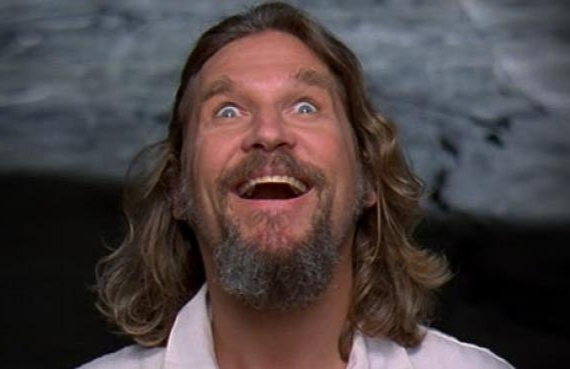When browsing through the whole fediverse, sometimes I see something that I didn’t want to see, and I especially don’t want to visit that community in order to block it. It’d be nice to just tap the hamburger menu and block it.
FYI, I’ve already submitted this as a feature request on the Sync for Lemmy GitHub.
Could you link me please?
3 dots on post > Filter
Filter is not block though, if you open the instance on your browser, you still see them. Only if you actually block them, they are gone.
Ah my mistake, I didn’t know that!
Then this isn’t a Sync feature request, it should be a Lemmy feature request
Blocking is already a Lemmy feature. We’re talking about accessing a Lemmy feature from a Sync menu. A useful feature that has already been implemented on other clients (Liftoff) and it is great if you tend to see a lot of content that you don’t want to see, which I feel is probably a lot of us.
I wasn’t aware Lemmy allowed blocking communities yet, I stand corrected
It could absolutely be implemented by Sync.
I too would like Sync to be able to read & write to the blocked community list on my Lemmy account.
I currently use Connect for Lemmy to do this.
Just do it from the feed, you don’t even have to open the post.
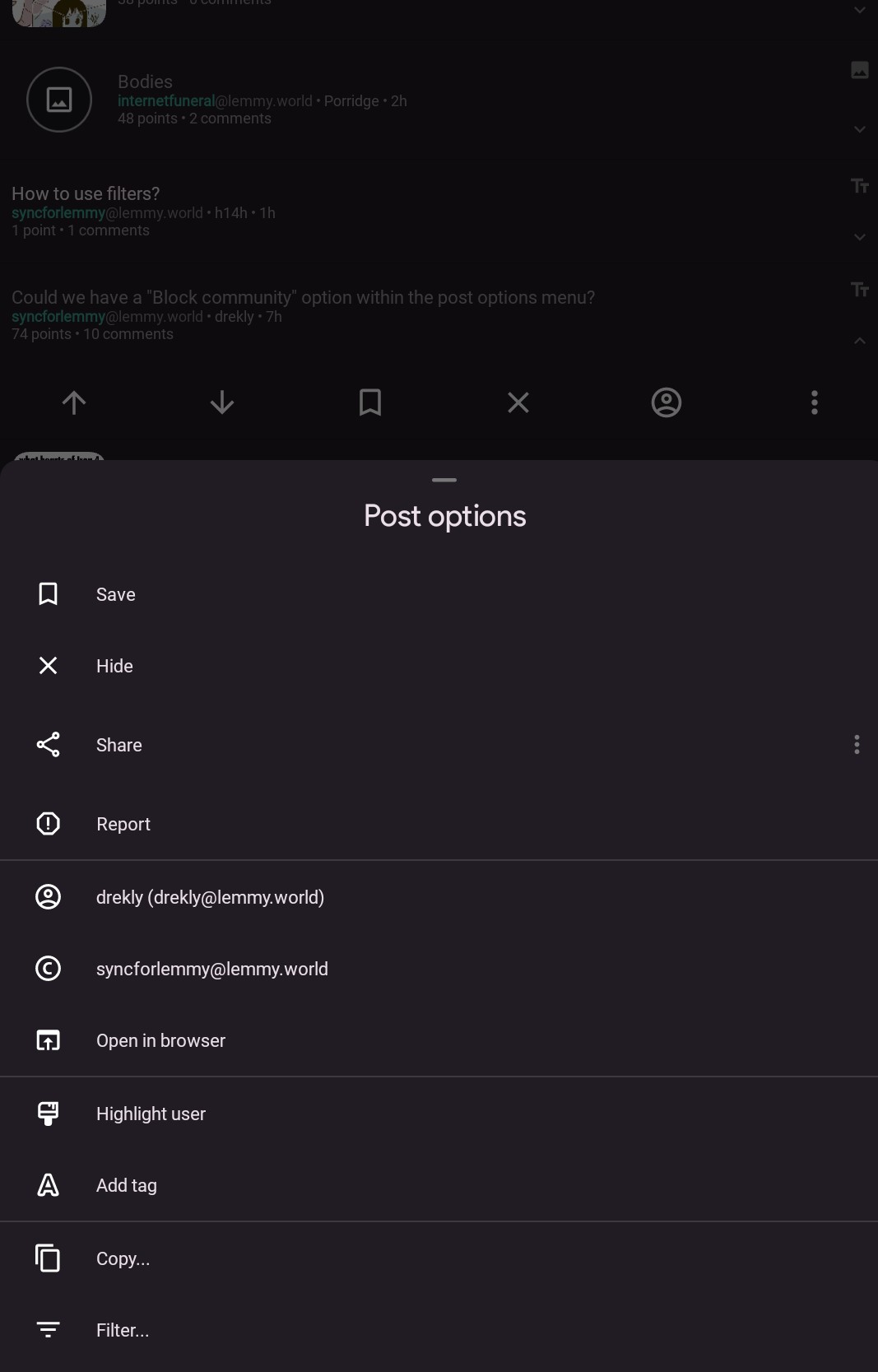
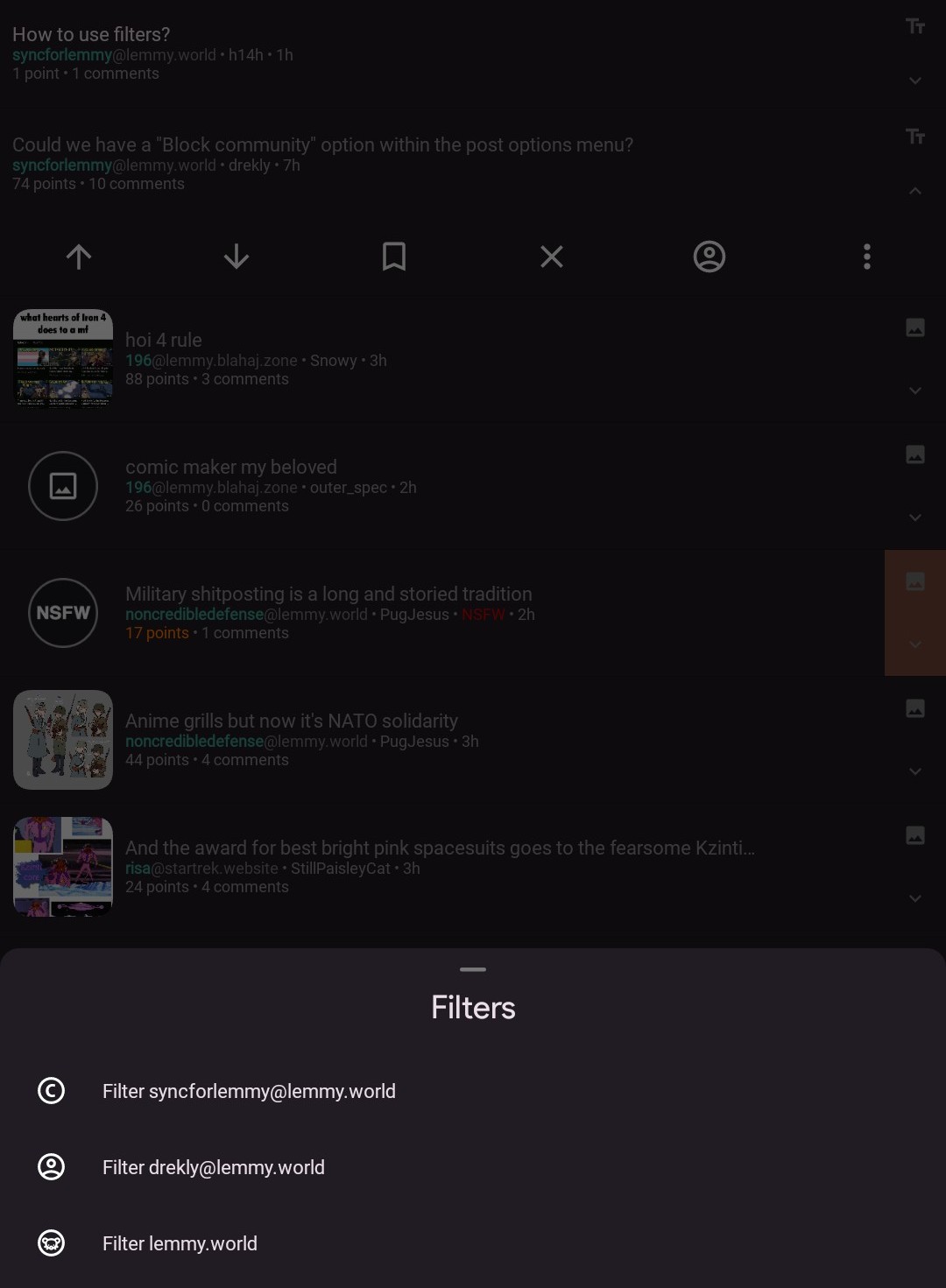
Any idea how I can block all things under @hexbear? Everything coming from that instance is absolute horse shit.
You can filter out posts from instances here: Settings shortcut: Filters > Instance filters
It unfortunately doesn’t work with comments. But if I recall correctly the Lemmy devs are working on an official personal instance block for this use case.
Apart from the obvious ones, I currently filter out:
- lemmit.online (bots that repost random stuff from reddit, never anyone in the comments, which makes it boring.)
- zerobytes.monster (same as above)
- lemmynsfw.com (I don’t want to accidentally scroll past poorly tagged NSFW on public transport. It has not been a huge problem but better safe than sorry)
rn to block a community, you have to open it. maybe this could be ported to the 3 dot menù.
or the block and filter functionality can be merged and ported into lemmy.
Big funny here. How exactly do you filter the instance? It asks to type it out but I seem to be doing it wrong. I typed the whole domain https://hexbear… and it didn’t work, tried “hexbear”… should it be @hexbear?
Thanks fren.
Maybe I’m just having a stroke here, but I could swear I’m already blocking communities I don’t want to appear. Let me check…
Edit: yeah, settings/general/filters. I have a few things filtered out, like hexbear, or whatever it’s called. You can hide based on user, keyword, domain, instance, and community.
deleted by creator
Tell me you didn’t read the post without saying you didn’t read the post.