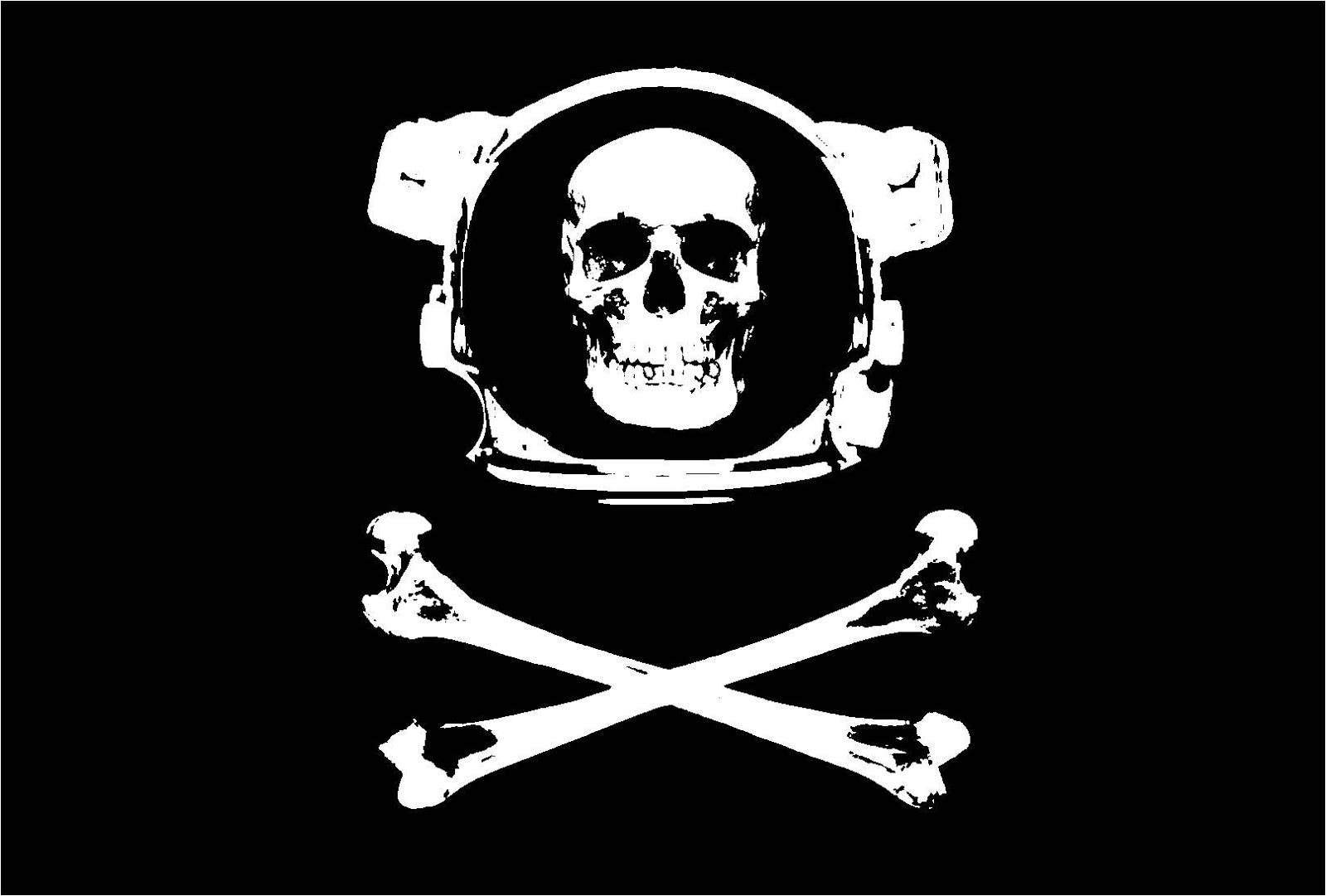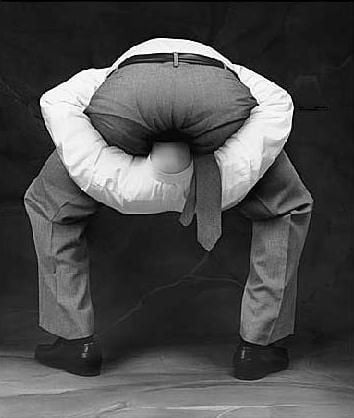Having used iOS my entire life, the switch to GrapheneOS will be a big change. I have learned over the past year about Android, GrapheneOS, and apps to use. I managed to find most of the apps I was looking for, but there are some I struggled with. I had trouble finding privacy respecting, open source apps for the following categories (I’ve listed what apps I did find, but want to see if there are better alternatives.)
-
Local AI: For AI I was able to find MLC LLM, but the iOS version is a bit broken so I’m unable to confirm if it’s what I’m looking for. I want something capable of running Llama 3. This was by far the hardest category to find an app for.
-
Backup: I found Neo Backup and Seedvault. I want to be able to backup files, photos, app data, etc.
-
IDE: I was only able to find Neovim (which I’m not even sure is an IDE). I primarily code with Python (but also code in Java as well as others), and I want to be able to run quick scripts when I’m out and about.
-
Torrent: While torrenting on a phone isn’t necessary, it has certain scenarios when it’s useful. If this is a major hole in privacy and security, I don’t mind leaving this off my list. I found LibreTorrent as an option.
-
Local file sharing: This is one I’m most curious about. I want a way to share files between my Linux computer and phone. LocalSend and Warpinator seem to be tied as far as popularity, maybe I can get some insight here. I want it to be strictly over the local network.
-
Network monitoring: This is nice to have for a variety of reasons. I want something like Wireshark for Android. I couldn’t find many great options, but I found Vernet.
-
eBook reader: I’m sure the option I picked here is fine, but I wanted a second opinion about Libera Reader.
-
Terminal: I’ve heard a lot of different opinions for terminal emulators for Android, so please put up a good case for whichever one I should go with. Neovim is apparently (technically?) a terminal emulator. I’m increasingly confused about what Neovim actually is. I also found Termux and I eventually found too many options to find a clear choice.
-
Movies: Because many movie streaming services are privacy invasive, I’m looking for an ethical way to watch movies. I found Stremio which I have never heard of before. This isn’t a topic that gets covered very often.
I am aware of AlternativeTo, and it’s what I used to find some of these trickier apps, but nothing beats hearing first hand experiences. Thank you all for your help!
deleted by creator
I’ve found I automatically compartmentalize my mobile accounts from my desktop accounts, so I have never had the need to sync my KeePass database. Do you have any concerns with KDEConnect I should know about?
deleted by creator
Why not syncthing for all the things?
deleted by creator
deleted by creator
I tried kdeconnect and really liked it while I used it. Had a weird issue where my Google TV kept turning off. Every time I woke my phone screen up, my TV would turn off. Couldn’t figure out how to fix it so I deleted the app and the TV worked perfectly again. Only had kdeconnect on my Linux mint laptop and pixel phone.
If you are a Linux person you could try Termux. Just make sure to use the F-droid version.
- Terminal: termux is the best, just don’t use the google play version, it’s outdated. Just use the fdroid version.
- EBook Reader: I’ve used most of them, I really like KOReader for it’s built in calibre functionality.
- file sync: syncthing full stop.
- file sharing: Warpinator if its your own machines, otherwise go to pairdrop.net
- IDE: Acode on fdroid is probably the best mobile-optimized one I’ve tried.
- Backup: Titanium Backup is probably still the best option for backing up appdata.
Hope this helps!
Thank you, that helps a lot!
You could maybe swap LibreTorrent for BiglyBT as the former seems to have been abandoned.
Stremio does contain some trackers and several years ago the creators even included coin mining functionality, so I personally wouldn’t trust it from a privacy perspective. However I do use it myself and it is a pretty good application.
Thank you so much! Have you personally used BiglyBT? If so, is there anything I should know?
I have but only for very occasional torrenting. I also used LibreTorrent previously but 2+ years without an update had me a bit worried about a security risk or unexpected bugs. BiglyBT has also gone 8 months without an update but they are still updating the desktop clients so I assume that they’ll get around to the Android one eventually.
Iirc that’s the only Android Torrent client that could bound to specific network connection (just like qBittorrent on desktop systems)
I use Stremio in a dispvm so it forgets everything between boots
As far as an EPUB reader, I prefer one called Booky McBookface because it really does follow the keep it simple, stupid approach. It’s very lightweight and very bare bones, but it gets the job done and it gets the job done well. If I had the technical skills to do it, there are a few things I would like to see added. But even in the state it is. It’s a very good reader, even though it hasn’t been updated in a very long time.
If I had the technical skills to do it, there are a few things I would like to see added.
Would you mind sharing what some of those are?
Mainly a dark mode for the main interface and some sort of audio reader instead of having to use TalkBack. I don’t mind using TalkBack, but I still have to manually turn the pages and everything at the bottom of each screen. So I can’t just like get into a book and sit back and relax and listen to it. I have to actively be engaged with it because as soon as I get to the end of a page I have to click the next page button and then restart my talk back reading.
Mainly a dark mode for the main interface
Does it allow dark mode while reading books?
Not a true dark mode per se but there is a little light bulb icon and you tap it and then you get levels one through like six or something and each one is a bit darker than the previous until you get so dark that the font should really change to white but it does not. So you basically cannot use the darkest setting because otherwise it’s really too low contrast to read with black font. So if that could be changed and if a proper dark mode could be added to the main selector interface and settings that would be great.
What made you choose Booky McBookface over other apps? Have you tried other apps and found problems you didn’t like?
They tried to pack too many features into one single application and either end up cluttering the application with features or cluttering the user interface with options. And that’s primarily my problem. I actually ditched the antenna pod podcast player for the same reason for an app called escape pod. Another thing you encounter is that apps that have too many features like that are generally very bloated, large downloads. I know people who say the Unix philosophy is to do one thing and do it really well. And most apps are like, let’s do everything and do each thing somewhat poorly.
I use Localsend on my local network between Android and Mac computers and it works great. No complaints.
IDE and Terminal
Neovim is an program that runs in a terminal. You can use it to edit text files and through plugins it can become a fully fledged IDE. The site you linked actually tells you to install Neovim as a package in Termux.
To be clear: Neovim is not a Terminal Emulator. It is not even an Android App. It runs on Android in Termux (and probably other apps), but not on its own.
Termux is afaik the best Terminal Emulator for Android, it includes a package manager with a lot of Linux CLI utilities (like Neovim) available.
For Java there is an apparently fully Fledged IDE available in F-Droid. For Python I’d suggest installing python in Termux and developing and running python scripts from there.
Torrent
I use Torrent Client. It works, but it hasn’t been updated in 2 years and I don’t know how secure it is. I mostly Torrent on my Linux Desktop PC.
E-Book Reader
I use KOReader which is more optimized for E-Readers, but it has a very clean UI and works great for me. It is also actively developed.
If you might need to share anything to Windows devices (unlikely), Localsend is much better. Also I think Warpinator couldn’t share text (maybe I just didn’t see that option or it has been added), but Localsend can do that. But they’re not that different.
I personally use KOReader for EBooks. You can download a dictionary on it and it’ll tell you the meaning of any words you select. I suggest you give it a try. Oh, and if you wanted to read PDFs MJ PDF is great.
Neovim Is a highly customizable, modal text editor program. Probably no what you’re looking for as far as terninal emulators go, but I use it daily as a near-IDE on desktop. Look into LazyVim for an easy way to get started.
I can second KDE connect–use it between my phone and Manjaro. Can’t speak to the other applications because I don’t have a use-case for many of their functions on a smart phone myself.
For movie streaming if you have subscriptions to the big names you can use Kodi and still login to your streaming service.
It’s also unethical that they steal your data and keep upping prices and injecting ads so it’s equally ethical to stream pirated content via Kodi
Thanks for your suggestions! I guess I hadn’t checked if there was already a backup service built in. I checked out the Linux app for Stremio, and it’s largely just a privacy respecting catalog given that you need to pay for the underlying streaming service, unless you torrent of course.