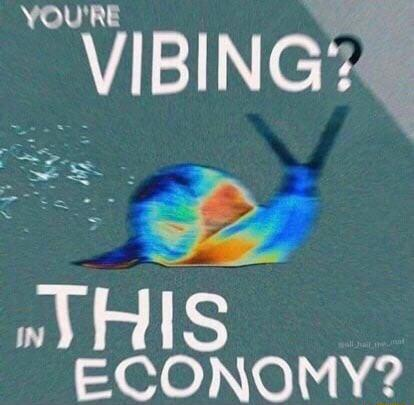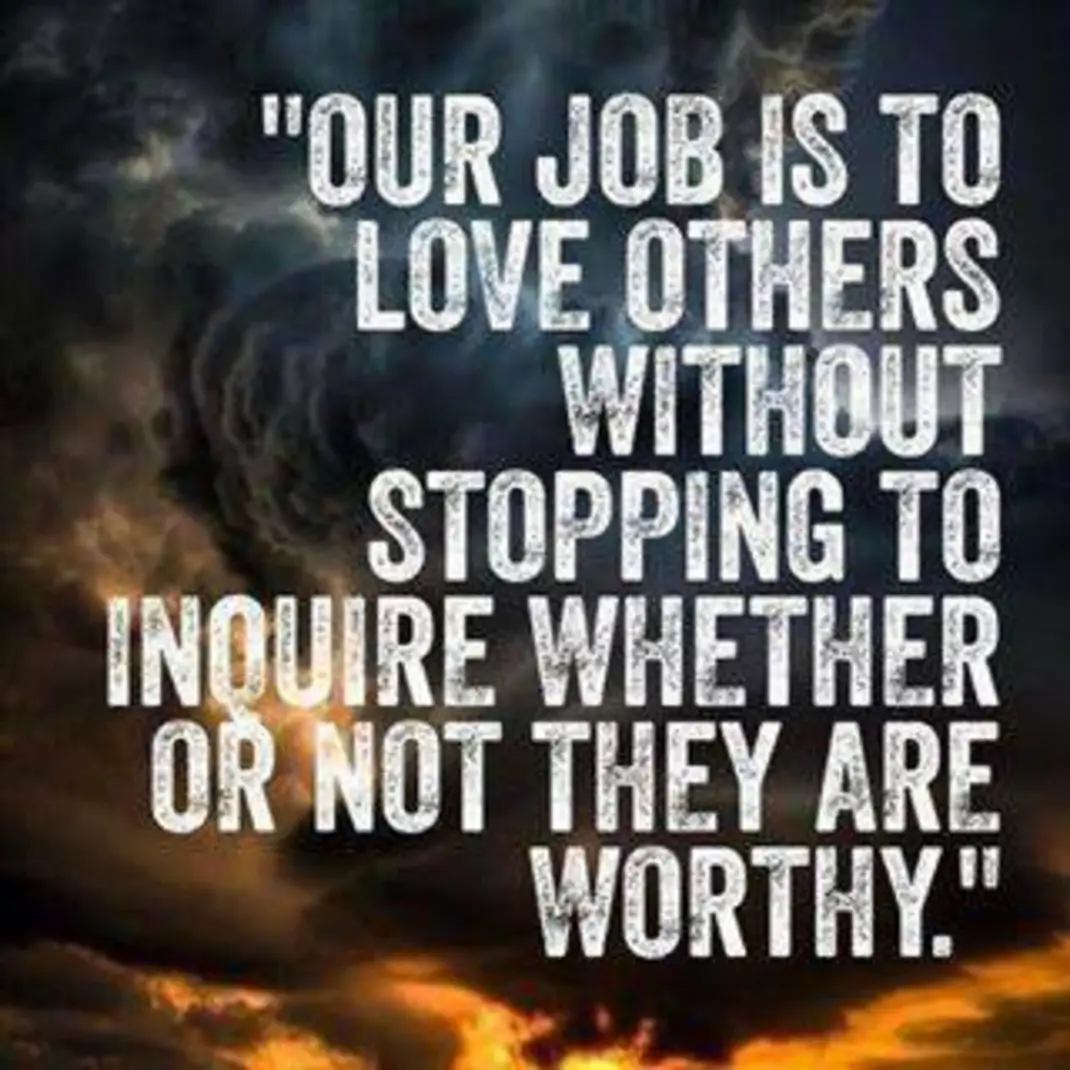Hi there!
So I am looking to buy a new TV, but the latest smart-TVs all seem to be very bloated with ads and other ridiculous and unnecessary features. I know very little about TVs, and therefore wondering if anyone has any tips on some good TVs that include as little bloat as possible.
Thanks for any recommendations or tips!
Get a commercial display instead of a “smart” tv and then hook your smart device of choice in
I went on that journey a couple years ago. What I ended up buying is technically considered “digital signage” rather than a TV. Basically zero bloat. You may have to pay a little extra but I don’t recall it being that much. Pretty sure I got it here.
Yep, a commercial display is what OP is looking for. You won’t get fancy stuff like high framerates or digital audio processing, and they cost a bit more as many of them are meant to be on 24/7/365, but there are no apps installed. They’ll have network connectivity, but only so you can manage them.
Be careful when buying commercial displays for digital signage, some do not have speakers built in, though they should still have a 3.5mm and/or optical out and you can always strip the audio from an hdmi cable.
Quite right. I did get one with speakers, but they were even worse than I expected. I bought a sound bar to go with it. There are also a few quirks that remind me it’s a commercial display. Like there’s no power button on the unit. I have to use the remote. I suppose one wouldn’t want their signage turned off by randos.
Don’t bother using the TV, get a separate box. Even Google TV shoves recommendations down your throat.
Hate to say it, but the Apple TV is probably the most debloated system out there. It is more or less the easiest way to get just a grid of apps.
I have to agree. Every time I’m at someone’s house I’m reminded of how bad the ads are on every other service/platform and it makes me glad to have that Apple TV. We’ve had it for a long time and it still chugs along just as well as it did on day one!
Pricey but worth it!
The Apple TV’s only real competition is the nVidia Shield which is actually more expensive.
Unfortunately the majority of these devices are subsidized by ads and data gathering and most people care more about price than experience.
Shield has ads now, too. Even though I blocked the domains, it just keeps showing the same ads from when I first installed it. I am so sick of them. 
Considering how much it costs, that sucks. You might be able to replace the launcher, I did that with the built in Google TV interface on my Sony TV for a while. The only problem is that it wasn’t reliable and somehow ran slower, even though it had no ads.
The Apple TV has ads in the TV app, but I never use it since so many services don’t integrate with it. I also just don’t find the concept that useful. I don’t need all my services available in one app. I’m fine with just having a grid of apps I jump between.
Are there any decent TV Boxes out there? Nvidia shield is what I use now, but I had to switch to a 3rd party launcher to avoid recommendations. I have a feeling I may end up with a PC hooked up to my TV at some point in the future.
Well, you have one of my recommendations of a Shield with a 3rd party launcher lol. My other would be an Apple TV.
You can make any smart TV dumb. Just disable the network on it and use your own streaming device (Roku, Chromecast, Fire TV, etc.).
Walmart sells a brand called Sceptre that I’ve been using for years now. Cheap dumb TV and use a Chromecast for all my streaming needs, works like a charm. And, I can always plug a real computer into it if I need it to be “smart”
I was in the same boat as you. It doesn’t sit right with me having all the smart stuff enabled even if I’m not using it. There’s plenty of concerns there. I ended up getting a smart tv, using an Apple TV plugged into it, and turning off the WiFi on the tv itself. When I want to update it, I can. Otherwise, you can look for TVs marketed towards businesses. Like the ones that get hung up to display menus and stuff. That was the only avenue I found where the smart stuff wasn’t baked in. They’re expensive though.
My newish Sony has a basic mode where it just functions as a tv. No smart bs. Picked that at setup and never looked back.
Nice! Which model is that?
A80J. The “cheaper” oled model. Watch for sales next week during prime day.
There is a “apps mode” on Google Chromecast with Google tv - that takes out all the recommendations and stuff and just shows you the apps, fwiw.
I’ve heard Sceptre TVs are non-Smart TVs.
Not really. TVs are subsidized by ads and data collection, so they all have this crap. The more reputable brands do have better UX and may let you opt out of some of it, but not all.
My recommendation is to buy the TV with the best hardware features that you want. Once you get it, connect it once via Ethernet and update it to get all the most up to date features and fixes. Then disconnect it from Ethernet and connect a smart TV box like Apple TV or the nVidia Shield and use that.
Your experience will be better, the UI will be simpler, and you don’t have to worry about all the ads and spyware.
all the most up to date features and fixes
Genuinely, what features and fixes could a TV possibly get from the internet besides applications that require an internet connection? If you’re using an external device to watch your stuff, why would you need to update your TV?
Definitely not the case with Chinese products. Cheap is king
Get one with a good panel and ignore the “Smart” part. Better use something like a Fire TV Stick.
Firesticks are also full of ads and tracking. It’d be more ideal to use something like a Raspberry Pi or building an Android TV box instead as a media client.
I can recommend the Apple TV. Even the android TV ones have ads now (looking at you shield tv!).
Recently LinusTechTips posted a video vouching for Roku TVs. It seems they have a really snappy UI with no ads.
Roku does have ads but they are pretty minimal and not invasive. I’ve had roku since almost the start and have had a roku tv for several years and love it
We’re looking to get our first TV in years, the current one is about 10-12 years old. We don’t watch normal ‘tv’, everything is streamed through another device.
What kind of adverts can I expect in a modern current-gen TV?
Mine just pushed streaming services and shows I’m not interested in, and makes it waaaaay easier to accidentally get advertised at than to find the input select menu to get out of that.
The UI also lags hard while trying to stream video because the embedded computer is terrible
Sony Bravia running Android TV (Google TV, whatever they’re calling it these days). I refuse to buy any other kind of TV based on how clean, ad free, and easy to use I’ve found my Bravia to be. They have a variety of LED options and sizes
Yes just a NonSmart TV they are usually cheap or very expensive or old