A commercial product built on OpenWRT. I love the product I’m just frustrated they aren’t using the resources available in the hardware.
𝕽𝖚𝖆𝖎𝖉𝖍𝖗𝖎𝖌𝖍
🅸 🅰🅼 🆃🅷🅴 🅻🅰🆆.
𝕽𝖚𝖆𝖎𝖉𝖍𝖗𝖎𝖌𝖍 𝖋𝖊𝖆𝖙𝖍𝖊𝖗𝖘𝖙𝖔𝖓𝖊𝖍𝖆𝖚𝖌𝖍
- 18 Posts
- 2.19K Comments
“Hey! The solution is to learn a new programming language, instead of using POSIX tools that have been around for literal decades.”
Great advice, buddy.
I had a hard time getting into Outer Worlds. I’ll try it again, eventually; I may like it more the next time.

 2·4 hours ago
2·4 hours agoThey need a “follow accounts” button here. Like if a reporter used
Thank you!
And: dude! I have totally thought the same thing! It’s so weird that Mastodon has follow-accounts, but no communities; Lemmy has join-communities but no follow-accounts; and they’re both ActivityPub. You’d think that would be a no-brainer feature, right?

 2·4 hours ago
2·4 hours agoYeah, especially boomers, which is what my dad is. My generation will be a little more demanding; millenials are the first “computer” generation, who grew up with them. Gen Z had computers since they were infants. That’s going to be interesting.

 1·5 hours ago
1·5 hours agoYes, but:
- he never upgrades anything. He’s not computer savvy; that computer hasn’t been updated in years. IME, the longer the time between upgrades, the more chance of breakage. This way, he got an up-to-date install.
- the drive sizes are different, and I wasn’t about to try to walk him through resizing a partition and filesystem over the phone
- there was very little he needed to keep from the old computer. He didn’t install software; it’s a web browser terminal
- it wouldn’t have helped the biggest problem we had, which was getting into a BIOS I didn’t know and couldn’t see, and changing it to boot from the USB stick. We’d have had to do that to do an image replication either way
You need to accept the fact that you are AI generated.
On the plus side, it’s proof you’re living in a simulation!
No worries on the spelling correction. I don’t know why autocorrect let that through.
The regexp thing wouldn’t bother me if there were at least one tool that could be used. On any standard POSIX system, there would be at least one way, and on most Linux distros, there’s a half-dozen relatively simple, installed-by-default tools that can do it. Bash, if nothing else.
But it’s like, in BB every tool excludes this ability. It’s frustrating, and of it isn’t regexp, it’s something else.

 4·13 hours ago
4·13 hours agoI think most non-Southerners’ exposure to it is in media, where it’s almost always racist in context. There’s a surprising amount of subtly in Southern social interactions that I think it’s missing from most of the US. Sure, Midwesterners are known for raising passive-aggressiveness to an art form, but you recognize it no matter where you’re from.
The subtly in social interactions in the South are truly exceptional, hard to get a handle on, and unmatched anywhere else in the US - IMHO. Southerners have as many ways of being condescending as Eskimos have words for snow.
Is that phrase still acceptable, or is the Eskimo/snow comment now not PC? Is it still OK to use the term “Eskimo?” If the Eskimo thing is offensive, I sincerely apologize. An alternative would be “as North-westerners have words for rain,” but I don’t know if that’s as widely understood an idiom.

 10·15 hours ago
10·15 hours agoSo, I had an experience recently that has changed how I think about this topic.
A few years ago, I gave my dad a laptop that I wasn’t using anymore. It wasn’t that old; I’d just gotten a newer one. I do not have Windows; never have, never will, so the laptop had Arch (probably) on it, which was going to be too much for dad, so I wiped it and put Linux Mint on it.
I got the occasional call from dad; he got a new (to him, probably used) printer and didn’t know how to set it up, but mostly he just used it and didn’t seen to have any problem with it.
OK, so about a month ago, he calls and says he broke the laptop and the keyboard didn’t work; a while back, with help from a church friend, he’d replaced the battery, but had missed a screw, had hot-glued something and gotten glue in one of the USB ports… I didn’t even want to know what all he’d done, but dad’s from a jerry-rig generation. Anyway, he’d missed a screw or something, and something was rattling around on there and one day the keyboard stopped responding.
So dad goes out and buys a refurbished laptop, and calls me and asks what he needs to do to migrate over. The laptop came with a fresh Windows install - 10, or 11; I don’t know. So I tell him, I can help him get any data off the old computer, but he needs to decide whether he wants to switch to Windows; now’s his chance.
Dad’s 80. He barely grasps computer concepts - hardware, he’ll mess around with, but software… for example, that version of Mint uses the same background for the session manager as the desktop, by default, and so he thinks they’re the same thing - it’s just sometimes it makes him log in. So given a choice to go Windows, he says he wants to stay with Linux because that’s what he’s familiar with. I’d like to point it here that he often forgets the name “Linux”; he just knows it isn’t Windows.
Deep breath - we’re a 4-hour flight apart - we get a USB keyboard hooked up to the old laptop, he orders a USB stick from Amazon, and we download the latest Mint iso; the next day when the USB stick arrives I walk him through burning the image; booting the new laptop into the BIOS; changing the boot order; and eventually, booting into the Linux Mint install image. We get connected to the WiFi no problem, open the installer from the desktop icon, and then have some debate about dual boot. He says he’s probably never going to use Windows, and dual boot makes things a little more iffy, so he picks the easy route and just wipes the drive and installs Mint.
The install process goes smoothly; he asked the occasional question about, e.g. the keyboard layout question, but mostly we chat while he watches the progress bar. We’re doing this over the phone, no video conference, so I’m mostly just listening to him describe what he’s doing and answering questions like, “it’s asking me for a name for the computer - what should i put in?” That’s done, we reboot, change the BIOS setting back (could have just left that one), reboot again with the USB stick out - and he’s back in Mint.
I send him some instructions over email about setting up a Firefox sync account, getting prepped for a Wireguard install (because, if I’m doing family tech support, I wasn’t to be able to remote log in over VPN), that sort of stuff. Things he can do download or manage without me, to prep for the next stage.
OK, some weeks go by without me hearing from him, and he calls yesterday for help with “completing the migration.” And here’s where I start to change my view on this. I find that he’s followed the instructions for Sync and that all his browser stuff successfully came over. That’s 90% of what he’s wants. I start what I think it’s the final configuration steps: setting up the printer, and he says, we don’t need to, it’s been working since we did the install. He must have configured it himself at some point. We unzip his old
/home, I show him the software manager and how he can find and install stuff, we get Zoom installed and make sure the webcam, mic, and speakers work… and I decide to not fuss with getting a VPN into his laptop because everything is just working.My 80 y/o dad bought some random-ass refurbished laptop, and aside from helping him burn the iso and get the new laptop to boot from it… I did nothing. I mean, I provided some guidance for his username, the laptop name, setting the time zone during install; but aside from the iso burning and some trouble we had even getting to the BIOS and then figuring out the right boot sequence, he could have done this all himself. All of the hardware worked; he either added the printer himself and forgot, or Mint did it for him. I was certain we’d have trouble with the WiFi chip (may you be sent to the hell of being boiled alive, Broadcom), or the printer, or… something. But no. It all Just Worked™.
Seriously. Except that the BIOS boot order makes things extremely challenging for newbies, and burning boot images onto a USB stick isn’t trivial (in retrospect, I should have just told him to buy an install stick from Mint; sorry, Mint), Linux has just worked. For a guy who isn’t clear on the difference between Firefox and the OS.
I think it was the WiFi chip and the printer that caused my mental shift; these have been the traditional pain points. Maybe we got lucky. But I think the real reason is that some Linux distros have just gotten really good for novices.

 35·17 hours ago
35·17 hours agoThe internet originated in the US. All of the original specs were made by Americans. ASCII is literally built around English, and ASCII is at the foundation of every single core technology of the internet. Hell, even when they designed UTF-8, it was still Western-centric; to this day it gets some push back from the Orient, because it’s makes things harder for them - I think there was a fight to standardize on UTF-16 because it was easier for Asian languages; I may not be remembering the details correctly, but there’s some legitimate beef some Asian languages have with UTF-8.
Now, obviously, more non-Americans are on the internet than Americans, but it’s the same argument as Critical Race Theory: when the entire foundation and infrastructure is built on a bias, that bias influences all interactions even when isn’t overtly obvious, or even intentional.

 6·17 hours ago
6·17 hours agoIt’s always demeaning. Calling a full-grown man of any race “boy” is belittling them. Yes, there’s a special racist association, but it’s been used as much on white men. The female equivalent might be “little girl.”
“What do you think you’re doing, little girl?”
It might have the same effect as simply “girl” if said the right way, but “girl” has been more normalized and sexualized, so it’s a little different.
Anyway, the terms are belittling, and therefore demeaning, regardless of race. The point of using them is to position yourself over that person, as a parent over a child; it’s shorthand for saying they are beneath you.

 1·17 hours ago
1·17 hours ago“… that meltdown, boy.”
You’re doing it, I say, you’re doing it wrong, boy.
I preface this with a statement that I’m brand-loyal to gliNet products. Love them to bits. I love that they’re based on OpenWRT, and that you can ssh into them. But their user space tooling stinks.
They have 500MB RAM. My home router has a current uptime of 24 days, and half the RAM is still free. It’s hard to tell how much persistent storage is on the device, but there’s at least 50MB free. They could have put something a little more capable on it. It’s what I’m currently fighting with - I want to script it so my VPN exit node auto switches at random times to random nodes - and it’s just frustrating with the onboard tooling.
This isn’t the first time I’ve run into it; it’s not frequent, but it’s happened more than once, and I think it’s just a sloppy, lazy decision someone made.
You know, I’ve never had a problem with Alpine. Maybe it’s that I’m choosing less minimal base images, but the tooling always seems sufficient, and adding extra packages is super easy. Or, maybe Alpine just builds a BusyBox with all the features turned on.
I’m pretty sure when I’ve logged into my Alpine based containers, I get Bash and not Ash. That solves, like, 70% of the problems right there. grep doesn’t need to have good regexp support, because bash has it built-in.

 2·1 day ago
2·1 day agoPower loss is the main issue; I think there’s an inverse square law in there somewhere. But there has been progress in improving that; every do often you hear about some research that’s improved the efficiency of transmission.
Nicola Tesla really believed in this, and pushed it hard. He envisioned giant towers broadcasting out power to communities.
But, to continue with my (again, newly invented head canon): it works in Federation starships because there’s no loss. It’s an closed environment, and they obviously have advanced field technology if they have energy shields, tractor beams, scanners, and transporters. They broadcast power throughout the ship, and as long as you’re in it, you’ve got an essentially infinite supply (on the human scale). No energy is lost, because the ship structure/hull itself re-absorbs any energy not harvested by a receiver, so inefficiency loss is negligible. Leave the ship, whatever tech you have has to have its own power supply, and that can run out.

 2·1 day ago
2·1 day agoThe Borg don’t spark, either. I think it’s because they have a lot of on-board electronics that have to run from fairly beefy internal power supplies. Borg units have to function outside of broadcast power range.
Federation phasers, tricorders, things like that are probably mostly solid state with embedded power supplies; the power conduits are probably etched directly into the components at the molecular level. There’s no empty space in a coms badge; it’s all solid tech. Like modern cell phones, only even less componentized. In TOS, they physically modified phasers and such to make them do other things; by the time of TNG, they just reprogram them.
But mainly, the Borg a) have no sense of aesthetics, so they can just cobble together whatever tech without regard for making it look nice, and b) individual Borg are disposable. Wires hanging off to get caught on stuff and ripped out, causing an individual to malfunction or function at reduced efficiency - preventing that is not as important as growth. Borg are fungible, not unique individuals with value. Lose one, another takes its place.
The Federation values individuals, and they want to look damned good while they’re doing their thing. So: streamlined, sleek, compact, safe, and reliable.

 1·1 day ago
1·1 day agoDammit! Stop making it better!




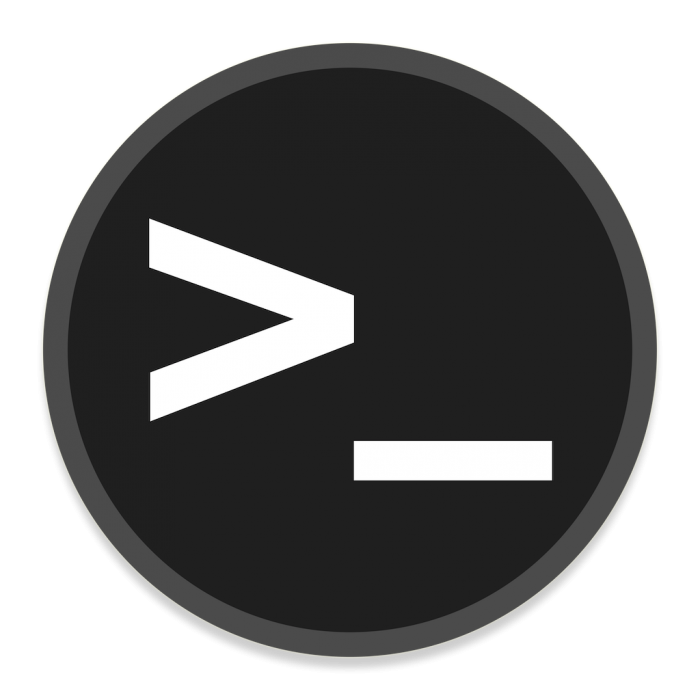



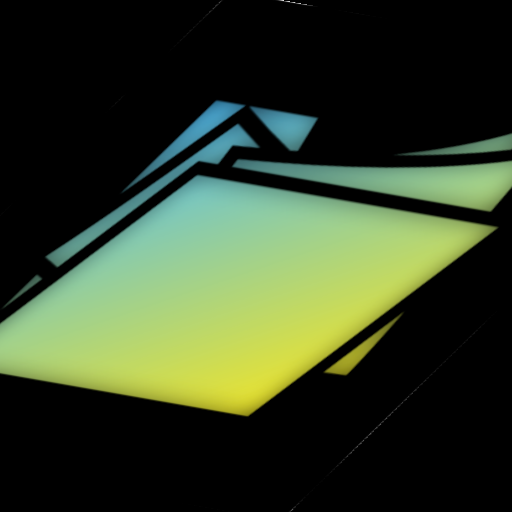




Ooo! Oooo! I have the same questions! There’s so much shit on Samsung phones that you can’t disable, much less uninstall. Is there a wiki somewhere about what’s safe to remove? I use almost none of the Samsung apps, but something inevitably tries to open one instead of my chosen default. And they always reset the permissions whenever they update, so you constantly have you go through and disable them. Updating will still reinstall them, but that’d still be automatable and easier.