TLDR:
- Keyboard: System 76 Launch
- Keypad: Keychron Q0 Plus QMK Custom Number Pad
- Keycaps: XDA profile
- Switches: Cherry MX SPEED SILVER Switches RGB
- Wristpad: Keychron Wooden Palm Rest (Wooden / K3 / K3 Pro / K7 / K7 Pro / S1 PR4)



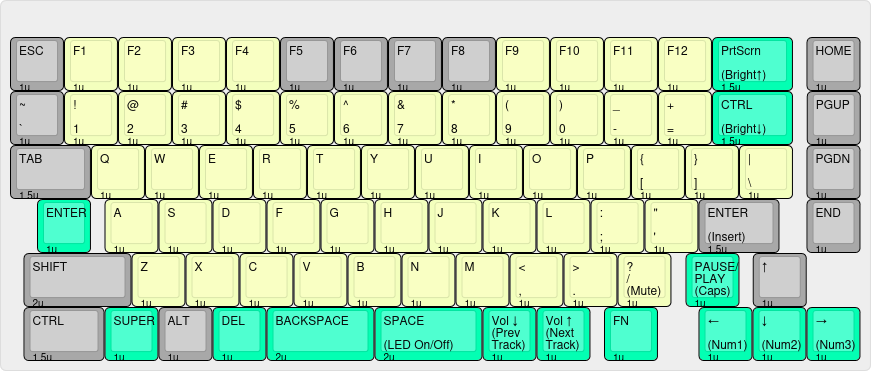
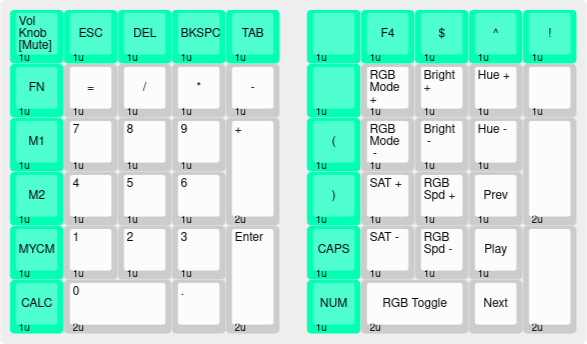
www.keyboard-layout-editor.com/#/ for the last picture with the key layout
Details and Flavor:
This is my first hot swappable mechanical keyboard after having a few Durgod keyboards (switches are soldered to the board).
After the INCIDENT- I spilled a whole jack and coke on my Durgod - the entire thing was unsalvageable because only thing I could do was remove the keycaps, I couldn’t remove the soldered switches or take it apart further. So the whole thing was a sticky mess even after drying it out, and the spacebar and CTRL were never the same. I probably could have dunked the whole thing in rubbing alcohol or something, but I just recycled it. So that led me down the path towards customizable mechanical keyboards with hot swappable switches.
Keyboard: System 76 Launch
84 Key variant of the 75% layout, with a split spacebar and extra key for super/function bottom left Super fucking useful why aren’t all keyboards made like this I’m never going back to a keyboard with a full spacebar.
Keypad: Keychron Q0 Plus QMK Custom Number Pad
Has survived one accidental drink spillage, luckily it was just water (a whole pint) and I got it unplugged immediately and taken apart to dry. No shorts and all switches and the board were fine after air drying. There was some green paper taped to the bottom of the PCB that did not survive though. I bent a few pins when I manhandled the swtiches back in place, but nothing some tweezers and reinstallation couldn’t fix.
Keycaps XDA profile:
I like the profile but these seem to be rarer and its difficult to find any see-through variants with the numbers/letters clear (to let the RBG shine through so I can PWN more in FPSs) Also having keys with a standardized profile, same shape keys regardless of the row, was important because of the oddball layout and key sizes for the system76 keyboards. XDA Tricolor Keycaps
Handmade Abalone Mother of Pearl Keycaps.
These are abalone round beads (meant for a necklace or bracelet) glued to 3D printed keycap mounts. Purchased for around $3 each from my local keyboard shop. They have some cool custom keycaps here: https://shop.yushakobo.jp/collections/artisan-keycaps?page=1 And even more in the store that never get put online. If you are ever in Akihabara Tokyo they are definitely worth a visit. Big disclaimer though: “Every product from this store is hella overpriced.” https://maps.app.goo.gl/s4pksssA9sGrz75Z6
So look at the pretty things, but maybe check online or somewhere else first before buying anything lol
DIY if you wanna recreate the abalone keycaps:
There’s a bunch of free models you can find online for the “keycap mounts” that might work. I haven’t gotten around to making my own, still need to figure out a program in linux I can edit 3D models and figure out how to use it. Super easy to get them 3D printed once you get/make the models. The beads you can find on sites like esty, “mother of pearl round beads”
Switches: Cherry MX SPEED SILVER Switches RGB
I found the Kalih Box switch options from system76 to be too scratchy and I didn’t like the Gatreon G Pro switches from Keychron either. I was used to the Cherry MX Speed Silver from my old Durgod keyboard. I prefer linear, super smooth feeling switches especially for gaming, so I went back to the MX speed silver.
Layout:
I used to prefer 96% or 100% (a lot of excel formulas) but the wide keyboard kept getting in the way of FPS gaming and I’d be constantly hitting my mouse against the keyboard, even with maxed out mouse DPI and minimal wrist movement, the keyboard was too wide. So for about 8 years or so I’ve been using a separate numpad.
Festivus Airing of the Grievances:
I had trouble customizing the keymapping on the Keychron keypad. I wish the keychron keyboard was more straightfoward to customize in linux, or at least compatible with system76’s keyboard configurator https://github.com/pop-os/keyboard-configurator so I didn’t have to dig through 10 year old arch forums and reddit threads.
I have to say that this is the first split design that I’d use. I have no clue how anyone would willingly go without a numpad. This also looks great.
So this board is on odd beast. It was designed in-house at System 76, kind of before keyboards blew up (to the limited extent they have) as a hobby. It came out, I want to say during or soon after the pandemic, and it was not very well received, prompting some prickly feedback from the designer. It is pretty idiosyncratic, and messes around with key widths in order to (best I can tell) maximize the flexibility of the layout with the one set of keycaps it comes with.
Unfortunately, that means you end up with a lot of quirky choices and very bad aftermarket keycap support, and at least partially in pursuit of a market that is full of people who will happily ignore the legends on their keycaps. Some of the design choices also haven’t aged as well for attracting an audience to a premium board, like XDA (they’d have probably gone KAM or something low-profile if they were doing it today), and the exposed switches. None of which is to imply you shouldn’t enjoy your board. This hobby is supposed to be about personal preference, but it can tend towards the samey-samey, and at least the S76 boards are a big swing.
As for Yushakobo, I visited around Christmas and posted my build on Lemmy. Awesome little shop.


