So good luck figuring out which one you need to remove if you need to do a cleanup.
You know you can edit those entries and add an identifier, right?
You can, but you shouldn’t have to.
Most services embed the identifier in the enrollment token so it just shows up.
Do you have one (or two), and have you even tried?
I confirm that I can’t change it on my Yubikey 5 C NFC, same thing with my Feitian K40. Only select or delete.
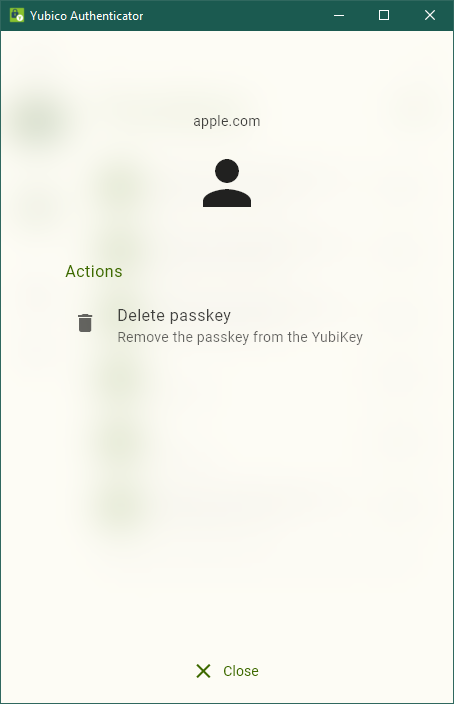

Pretty sure the idea is that you only ever have 1 apple ID.
Not possible, I have a personal Apple ID for my own stuff and a business-managed Apple ID for work.
Apple wants you to have 2 iPhone, 2 iPad, 2 iWatches and 2 Macbooks.
One set for personal and one set for business.
So shouldn’t you have 2 separate keys/accounts then?
In an ideal world yes. In practice, no, why carry two keys on my keychain when one can do the job. And that’s not a problem for my other multiple accounts for other services like Microsoft that properly labels the Passkey.
deleted by creator
Oof. That’s going to end up as a right old mess.
What if you have a backup of your partner’s / child’s / family member’s passkey?
Pretty sure that’s also accounted for, by buying multiple keys. Each person gets their own login, key, duplicate key for backup (placed somewhere offsite).
They don’t want you backing up someone elses key on your account. Again; the idea being that each person has 1 of these things. If you need a backup Yubi-Key, they want you to be buying a literal duplicate key; not having your ‘backups’ on someone elses key.
Have you guys learned nothing about not sharing passwords?
I don’t understand why apps and services are so obsessed with ‘Passkey’ or password-less login. I know there’s some risk using email & password login method, but the passkey thing is half-baked and it locks users from getting their account back if somehow they forget it, especially Google’s passkey approach is totally awful.
This is why you should have a spare key in case you lose your main one and print out your recovery keys.
Mine is on my keychain so if I lose that, I have bigger problems than getting back into my accounts.
Can you imagine if every company forces users to use Passkey instead of other log in methods, how many printed copies or keys you’ll need, plus the spare copies and back-up keys?
Sure, one main key, one backup key, and probably like two years’ tax documents worth of paper (if you do print every one on a separate piece of paper which is kind of a waste)







