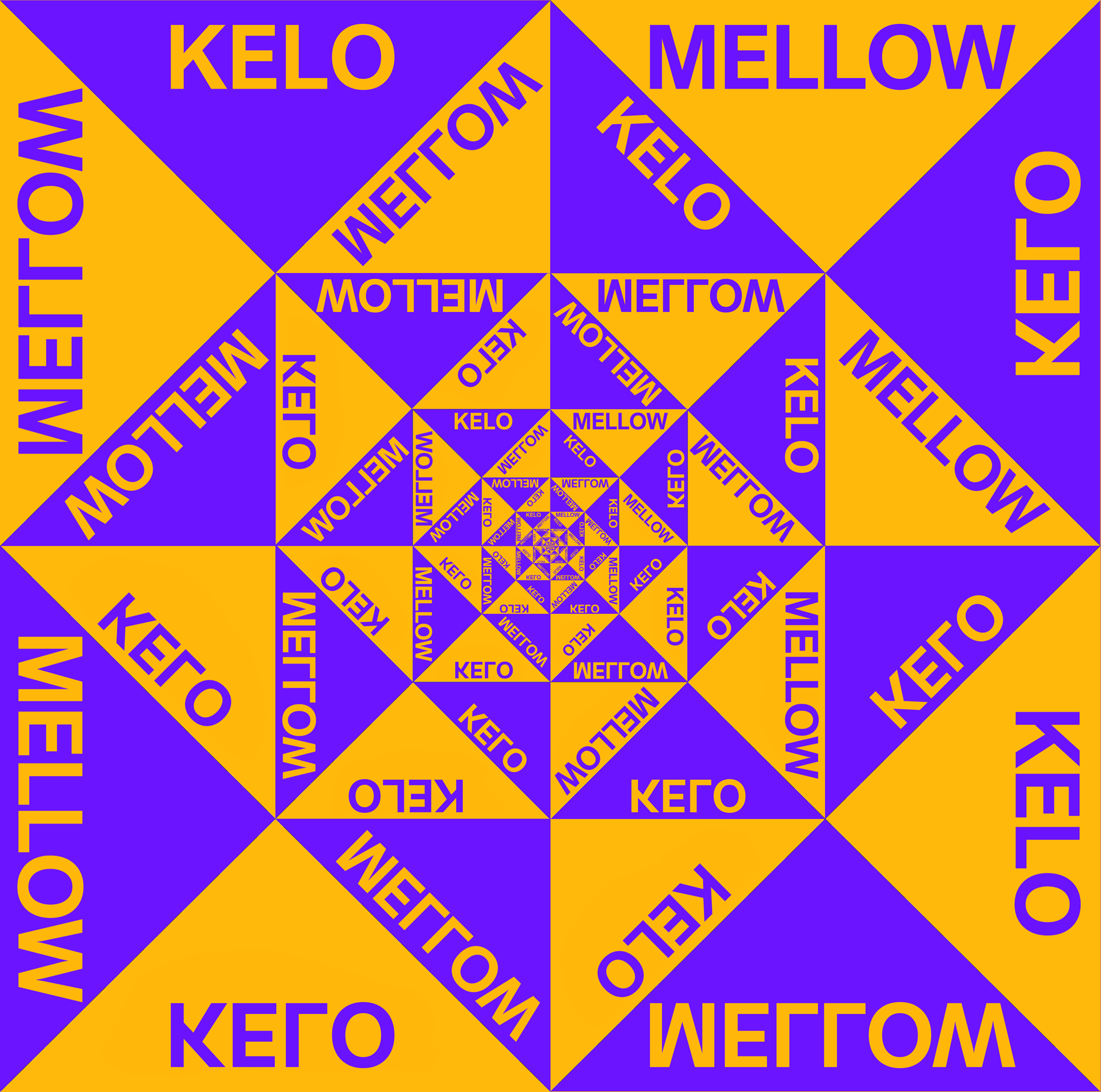The extra space is for two Electron apps of your choice.
Let’s start with one and see how it goes.
discord and microsoft teams 😍
You picked two of the crappiest apps ever.
That’s the point
Teams in browser is okay
Just install Chrome or Firefox. Problem solved.
weak. compile them
compile in tmpfs
I compile them in swap and swap is of course Google Drive
Yup I max out 32GB building librewolf from source
deleted by creator
You’ve clearly never lived with a cat. Your metaphor is crushed by the Kitty Expansion Theory: No piece of furniture is large enough for a cat and any other additional being.
Caching be like
Caching do indeed be like.
The kitty expansion theory is incomplete, any piece of furniture is large enough for both a cat and an additional being provided the additional being was there first
My cat would just extend perpendicular to the length of my bed so i have enough space to decide to sit on one of the two remaining sides of the bed.
Exactly. That kitty encompasses and rules over aaaalllll that couch. Surfaces and interior volume (as soon as he discovers it). No room for anybody else. Just ask him.
The other 28GB is for running chrome
Three whole tabs!!
One of the reasons I use Firefox.
horrible take IMO. firefox is using 12GB for me right now, but you have no idea how many or what kind of tabs either of us have, which makes all the difference to the point your comment has no value whatsoever.
I’m not the person you responded to, but I can say that it’s a perfectly fine take. My personal experience and the commonly voiced opinions about both browsers supports this take.
Unless you’re using 5 tabs max at a time, my personal experience is that Firefox is more than an order of magnitude more memory efficient than Chrome when dealing with long-lived sessions with the same number of tabs (dozens up to thousands).
I keep hundreds of tabs open in Firefox on my personal machine (with 16 GB of RAM) and it’s almost never consuming the most memory on my system.
Policy prohibits me running Firefox on my work computer, so I have to use Chrome. Even with much more memory (both on 32 GB and 64 GB machines) and far fewer tabs (20-30 at most vs 200-300), Chrome often ends up taking up far too much memory + having a substantial performance drop, and I have to to through and prune the tabs I don’t need right now, bookmark things that can be done later, etc…
Also, see https://www.techspot.com/news/102871-zero-regrets-firefox-power-user-kept-7500-tabs.html - I’ve never seen anything similar for Chrome and wasn’t able to find anything.
I use Waterfox and it never uses anything near that.
and if you had the same tabs open that I have, it would use a very similar amount of ram
but you have no idea how many or what kind of tabs either of us have,
Can’t speak for you but I certainly do have an idea of how many and what kind of tabs I have and how many and what kind of tabs I used to have in Chrome.
would certainly love to see your side by side comparison of a large difference in memory usage between the two using the same tabs and no extensions with up to date versions.
How come it has no value? I used to run Chrome but now I run Firefox. My browsing habits have not changed yet the memory consumption has greatly improved. It may not have any value to you but it certainly was a valuable experience for me and I made the comment hoping that it might find someone who is in the same situation as I was. I’ve got nothing to prove and nothing to gain. Anyone may run their own experiment.
Anyone may run their own experiment.
I have and Chrome uses less memory for me.
Good for you.
In my experience of switching from Chrome to Firefox in the last year thanks to Lemmy, I have to say that using FF for work comes with all sorts of performance issues.
Then again, my specific use case includes having ~10 windows open at ~20 tabs each, sometimes even more. Definitely pushing the limits of the browser lol
deleted by creator
Just like the human eye can only register 60fps and no more, your computer can only register 4gb of RAM and no more. Anything more than that is just marketing.
Fucking /S since you clowns can’t tell.
Human eye can’t see more than 1080p anyway, so what’s the point
It doesn’t matter honestly, everyone knows humans can’t see screens at all
It honestly doesn’t matter, reality only exists in your imagination anyway.
Their vision is based on movement.
Human eye can’t see more than 8-bit colors anyway, so what’s the point
Jokes on you, because i looked into this once. I don’t know the exact ms the light-sensitive rods in human eyes need to refresh the chemical anymore but it resulted in about 70 fps, so about 13 ms i guess (the color-sensitive cones are far slower). But psycho-optical effects can drive that number up to 100 fps in LCD displays. Though it looks like you can train yourself with certain computer tasks to follow movements with your eye, being far more sensible to flickering.
According to this study, the eye can see a difference as high as 500 fps. While this is a specific scenario, it’s a scenario that could possibly happen in a video game, so I guess it means we can go to around 500 hz monitors before it becomes too much or unnessessary.
Does that refresh take place across the entire eye simultaneously or is each rod and/or cone doing its own thing?
Are your eyeballs progressive scan or interlaced, son?
There’s a neuron layer trimming data down to squeeze it through the optical nerve, so… no clue.
It’s not about training, eye tracking is just that much more sensitive to pixels jumping
You can immediately see choppy movement when you look around in a 1st person view game. Or if it’s an RTS you can see the trail behind your mouse anyway
I can see this choppiness at 280 FPS. The only way to get rid of it is to turn on strobing, but that comes with double images at certain parts of the screen
Just give me a 480 FPS OLED with black frame insertion already, FFS
Well, i do not follow movements (jump to the target) with my eyes and see no difference between 30 and 60 FPS, run comfortably Ark Survival on my iGPU at 20 FPS. And i’m still pretty good in shooters.
Yeah, it’s bad that our current tech stack doesn’t allow to just change image where change happens.
This is only true if you’re still using a 32 bit cpu, which almost nobody is. 64 bit cpus can use up to 16 million TB of RAM.
Sorry I forgot to put my giant /s.
With PAE, a 32 bit CPU can also use more, but each process is still limited to 4GiB
This is only true if you’re still using a 32 bit cpu
Bank switching to “fake” the ability to access more address space was a big thing in the 80s…so it’s technically possible to access addresses that are wider than the address bus by dividing it up into portions that it can see.
That’s not sarcasm, it’s misinformation. Not surprising that people downvoted you even though it was just a joke.
I don’t think that somebody actually read that computers can’t register more then 4GiB of RAM and then thought
That’s totally true, because u/teft said it is
It certainly used to be true, in the era of 32 bit computers.
That’s what makes it a joke. Does anyone here unironcally think the human eye can only see 60 fps or that more than 4 gigs of ram is just marketing?
Op doesn’t run applications, just an os…
I run applications, and it still rarely exceeds 6 gigs. Damn, my ram is mostly disk cache at this point
Yeah, I’m with you there, but I’m also a believer in having a little more ram than you need. After a couple of decades of feeling that occasional bottleneck it seems like a relatively cheap prevention measure.
Same. Have 32 just in case I need a windows VM or something.
firefox for me is using 12GB right now
My 2010 arm board with 256MB ram running openmediavault and minidlna for music streaming. Still lots of RAM left.

Just wait till all the browser tabs sit down, and need to swap to the floor.
I genuinely can’t imagine having more than 7 tabs open. I can barely keep track of that many. How do you do it, wisened mistrel of the woods?
For me it’s a pattern of “Ctrl+t” to open a new tab and then I search “my interesting query”. After that, I use “shift+tab” or “Ctrl+shift+tab” to navigate between tabs. Rinse and repeat until I get tired.
I don’t like searching in my current tab because I don’t want to lose the info I have.
You made me realize I use tabs as bookmarks… Darn. 20gb bookmark file here we go.
Oh, here’s the 4 pages of documentation of items and crafting recipes of this nodded game I’m playing that are open at all times.
Then there’s the tsb with the video series I’m watching, the tab with the dropout home, other two tabs for two series I’d like to watch, about 3 different tabs that I just closed down that were opened yesterday to search some ffxiv market item prices for a friend, WhatsApp web, some Path of exile trade live tabs in case an item I’ve been searching for a month shows up on trade in a reasonable price to pick up the game again, the medianxl ladder to check for gear on too players, 2-3 tabs for players on the ladder to check their gears as a rough template,…
I’d say at any given time it’s a minimum of 10, and I’m not being held responsible of my work browser tabs. That’s more like, 4 github repos because they ask me about stuff and I forget to close them, hue, the spark docs on like 5 tabs, 3 google searches, several excels with project tracking stuff, and maybe an extra 10 to 20 tabs open depending of what I’m searching or have been asked about in the last 2 days.
For myself, it’s ADHD and keeping things open that I intend to get back to but rarely do.
“Simple Tab Groups” extension for Firefox desktop allowed me to evolve from constantly rearranging/bookmarking ~20 shrinking tabs in a window and dropping projects; to hoarding 30-40 tabs worth of research material and unfinished project ideas in rotating groups
Thanks!
See what you did there 😆! I always feel like my computer is thrashing every time it starts using Swap.
Current 4 year old laptop with 128GB of ECC RAM is wonderful and is used all the time with simulations, LLMs, ML modelling, and the real heavy lifter, Google Chrome.
What 4 year old laptop can handle that much RAM?
Dell 7740 Workstation laptop. Has a Xeon processor and a 16GB Quadro video card as well. 5 M2 slots so I currently have 36TB of SSD as well. 4k screen, physical privacy shutter camera, actual buttons for the trackpad. I love this thing.
I bet it also cost a ton as well lol. Well I’m jealous now.
It cost about a tenth of its weight in gold… So I guess that’s a deal?
a w520 from 2012 can run 32gb of ram natively. It has 4 socketed ram slots.
More than likely some form of cursed engineering laptop lol, that or a shitpost.
Most modern laptops can do 64 gb of ddr4. It’s expensive but doable. Like most U series CPUs are limited at 64 gb. Something with a xeon mobile chip will probably see a lot more.
yeah, we’ve seen non mobile chips being used in laptops before, that could very well be the case for that machine as well.
Would be expensive as fuck and a flagship machine, but for an engineer working on cad and simulations, it’s about what you’re going to get.
Xeon mobile is something else entirely. It’s a laptop chip. Something like this
yeah, i was just pointing out that we’ve seen desktop chips in laptops before, it’s not common, but it has happened, and will likely continue to happen.
I have 32GB and regularly fill both that and my swap space to the point where my system freezes up and i have to restart.
i am quite tabby though. And vscode has become quite a memory hog and i usually have several of those open too as i work across different projects
You use Chrome for everything including writing code and notes. Different outcome was unexpected really.
well, i use firefox for my browsing but yes i get your point
I have this misunderstanding even if I use Linux a lot that when I work for a long time with a lot of things opened… my RAM fill up and never get down.
I heard it had to do with swap, can you quickly explain why?
Its more likely caching. They just keep the cache of files opened earlier so that its ready for you if you need it immediately again. Also unused ram is wasted ram
Its more likely caching.
Pagecache doesn’t count towards used ram.
Also unused ram is wasted ram
Uninstall ram sticks to not waste them.
Yes it won’t count used ram. But the other person has a “feeling” that linux uses the same ram even when he quit the apps. So that may count.
Use RAM efficiently. There is no point in freeing all ram
There’s no benefit in having RAM sitting idle and empty. Si Linux caches a lot of things.
You might benefit from installing earlyoom. It’ll kill some of your processes before the system freezes from running out of memory.
Appreciate this. I have a Chromebook running Garuda with only 4gb of RAM, and if I get too much going the system locks up. This might help it handle things better.
thanks, i’ll take a look.
I was getting to the point of writing something for it
About 10 years ago I was like “FINE, clearly 512MB of memory isn’t enough to avoid swapping hell, I’ll get 1 GB of extra memory.” …and that was that!
These days I’m like “4 GB on a single board computer? Oh that’s fine. You may need that much to run a browser. And who’s going to run a browser regularly on a SBC? …oh I’ve done it a lot of times and it’s… fine.”
The thing I learned is that you can run a whole bunch of SHIT HOT server software on a system with less than a gigabyte of memory. The moment you run a web browser? FUCK ALL THAT.
And that’s basically what I found out long ago. I had a laptop that had like 32 megs of memory. Could be a perfectly productive person with that. Emacs. Darcs. SSH over a weird USB Wi-Fi dongle. But running a web browser? Can’t do Firefox. Opera kinda worked. Wouldn’t work nowadays, no. But Emacs probably still would.
It really depends on the quality of software you are running? A SMTP, IMAP, Mumble, Photoprism, Jellyfin, bittorrent, Tor, Subsonic compatible server, who even remembers what else? Fine. One small Minecraft world? Boom you’re dead.
I remember building my gaming machine in 2008 and put 4GB (2x2) in, then RAM prices tanked 6 months later so I added another 4GB. I remember having lots of conversations where I was like “yeah, 8GB is over kill” but what I didn’t expect is that it was such overkill that when I built my next machine in 2012, I still only put 8GB on it.
It wasn’t until 2019 that I built a machine and put 16GB in it. I ran on 8GB for over a decade. Pretty impressive for gaming.
Pretty similar timing to me, and the only reason I upgraded was Minecraft modpacks.
which ones? ATM? Gregtech?
I think it was some sort of FTB skyblock.
In 2008
a lot ofmost software was still 32 bit, you couldn’t use more than 4GiB per process. In that sense anything more than that was overkill unless you used a lot of programs at the same time and your OS supported physical address extension (PAE).All windows and Linux versions I’ve run since 2008 supported 64 bit. The games I was running might not have, but I can’t really be held responsible for what they want to write. Also, multitasking has always been a thing, and chrome came out in 2008 as well, so the single task 4GB limitations hasn’t really been an issue for a while as far as gaming/regular desktop usage goes(unless, again, the applications you’re running aren’t written to support 64bit/more than 4GB, which you can’t really be held responsible for.)
I ran my old machine also from 2010 till this year on 8gb. Also for gaming the 2010 i7 was quite fine. The only bottleneck was the VRAM where we somehow went from 1GB being perfectly suitable to 4GB being barely enough. Meanwhile old games sometimes look better than modern games, because they actually put effort into optimizing the graphics.
Am I the only one around here that maxes out their RAM to the max that the board will take? Sure 128 Gig is overkill now, but the 32 Gig I installed in my last laptop was supposed to be overkill just 3 years ago. I did manage to use my previous laptop for a whole 12 years with only 16 Gig.
Definitely not, I do the same.
I installed 64 GB of RAM in my Windows laptop 4 years ago and had been using 64 GB of RAM in the laptop that it replaced - which was from 2013 (I think I bought it in 2014-2105). I was using 32 GB of RAM prior (on Linux and Windows laptops), all the way back to 2007 or so.
My work MacBook Pros generally have 32-64 GB of RAM, but my personal MacBook Air (the 15” M2) has 16 GB, simply because the upgrade wasn’t a cost effective one (and the M1 before it had performed great with 16) and because I’d only planned on using it for casual development. But since I’ve been using it as my main personal development machine and for self-hosted AI, and have run into its limits, when I replace it I’ll likely opt for 64 GB or more.
My Windows gaming desktop only has 32 GB of RAM, though - that’s because getting the timings higher with more RAM - particularly 4 sticks - was prohibitively expensive when I built it, and then when the cost wasn’t a concern and I tried to upgrade, I learned that my third and fourth RAM slots weren’t functional. I could upgrade to 64 GB in two slots but it wouldn’t really be worth it, since I only use it for gaming.
My Linux desktop / server has 128 GB of ECC RAM, though, because that’s as much as the motherboard supported.
I have no problems currently on my personal computer with 16GB. If RAM is ever an issue, you can always upgrade (especially if you leave slots empty). Plus RAM generally has a tendency to get cheaper over time, so why waste money now?
I’m still using 8 for gaming and stuff
(i built my pc in 2021 and don’t see a huge reason to upgrade it yet except modded Minecraft/skyrim)I too have 8gb and I hate it ( although i do use a lot of browser tabs on second screen it just isnt enough if you wanna do something else on the side :prolly can even do with 4 if I really limited myself and hated every second of it but even 8 isn’t good enough
8 is enough if you’re not multitasking too much
wanna play a game? close absolutely everything except maybe discord (if you need it), but keep it in the tray
wanna look sth up while playing? don’t forget to close the browser afterwardsyeah I agree thats why i said i hate every second of it ( coz without movies or second screen browser everything gets really boring even the most engaging games ( ofc any newer game is out of the question )
The other day I got a Mini PC to use as a home server (including as media server with Kodi).
It has 8GB of RAM, came with some Windows (10 or 11), didn’t even try it and wiped it out, put Lubunto on it and a bunch of services along with Kodi.
Even though it’s running X in order to have Kodi there and Firefox is open and everything, it’s using slightly over 2GB of RAM.
I keep wanting to upgrade it to 16 GB, because, you know, I just like mucking about with hardware and there’s the whole new toy feeling, but I look at the memory usage and just can’t bring myself around to do it just for fun, as it would be a completelly useless upgrade and not even bright eyed uuh, shinny me can convince adult me to waste 60 bucks on something so utterly completelly useless.
I wish. I use vscode which sucks up most of my resources (basically a terribly inefficient IDE running on elotron…). 32gb and it still not enough to run my dev environment decently.
The reason vscode is so popular is because it is far more efficient than the electron app it’s based on. Atom was slow and the worst resource hog I’ve ever seen.
The plugin ecosystem and great built-in support for the most popular languages keep it popular.
VS Code wasn’t based on Atom. It was written from scratch. The system architecture is very different.
VS Code uses Electron, but all the heavy stuff is running in separate threads or processes, which is why it feels faster than some other Electron apps.
Unfortunately, many Electron apps break the #1 rule of desktop app development: Never do any heavy processing on the UI thread. Any Electron app that does heavy-ish processing really needs to use node:worker_threads or something similar, plus a UI library like React that can prioritise handling of user actions over rendering other parts of the UI.
Hate to type this but mate, skill issue. If its taking that much memory check your addons because you fucked up somewhere. I use it with several debugging and linting addons and it runs on a virtual remote desktop where I’m lucky if I have 4GB to share between vscode and the browser with 20 tabs open.
Maybe your issue is thst you ran heavy programs through the vscode console and those registered in the task manager as vscode? Idk, but either way, skill issue :P
I use neovim (btw) and have it kitted out like a full IDE and it uses about 1gb of RAM at most to run a project. Crazy how much RAM static analysis takes.
Do not underestimate the ram needed just by the lsp. I switch from vscode to nvim, and for some project 8gb is not enough due to that : that part of the memory consumption is sadly not editor-dependant :/
(basically a terribly inefficient IDE
Hard disagree
Hmm. But have you tried it with second and third linuxes? What about eightses?
He doesn’t even know about second Linux…
Much like a cat can stretch out and somehow occupy an entire queen-sized bed, Linux will happily cache your file system as long as there is available memory.
Note for the “unused RAM is wasted RAM” people, in the description of earlyoom:
Why is “available” memory checked as opposed to “free” memory? On a healthy Linux system, “free” memory is supposed to be close to zero, because Linux uses all available physical memory to cache disk access. These caches can be dropped any time the memory is needed for something else.
So yeah, there’s a difference.